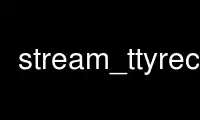
This is the command stream_ttyrecp that can be run in the OnWorks free hosting provider using one of our multiple free online workstations such as Ubuntu Online, Fedora Online, Windows online emulator or MAC OS online emulator
PROGRAM:
NAME
stream_ttyrec - play a ttyrec to a termcast channel
VERSION
version 0.13
SYNOPSIS
stream_ttyrec [options] [ttyrec_file]
DESCRIPTION
This program will stream a ttyrec file to the given termcast channel. The ttyrec file may
be given on the command line, or it will be read from STDIN. See App::Termcast for
options documentation.
This program also accepts some additional options:
"--speed <n>"
Set a multiplier for how fast the ttyrec should be played back ("--speed 2" means
twice as fast).
"--clamp <n>"
Set the maximum delay between any two frames in the ttyrec. If unset, there is no
maximum (the ttyrec will be streamed as written).
"--nowait"
Disable all delays between frames (equivalent to "--clamp 0").
"--peek"
"Peek" at a ttyrec that is currently being written. This will seek to the end of the
file and stream new ttyrec frames as they become available.
Use stream_ttyrecp online using onworks.net services
