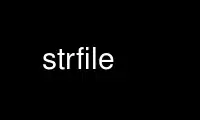
This is the command strfile that can be run in the OnWorks free hosting provider using one of our multiple free online workstations such as Ubuntu Online, Fedora Online, Windows online emulator or MAC OS online emulator
PROGRAM:
NAME
strfile - create a random access file for storing strings
unstr - dump strings in pointer order
SYNOPSIS
strfile [-iorsx] [-c char] sourcefile [outputfile]
unstr [-c char] datafile[.ext] [outputfile]
DESCRIPTION
strfile reads a file containing groups of lines separated by a line containing a single
percent `%' sign (or other specified delimiter character) and creates a data file which
contains a header structure and a table of file offsets for each group of lines. This
allows random access of the strings.
The output file, if not specified on the command line, is named sourcefile.dat.
The purpose of unstr is to undo the work of strfile. It prints out the strings contained
in the sourcefile, which is datafile.ext without its extension, or datafile if no
extension is specified (in this case, the extension .dat is added to the name of the
datafile) in the order that they are listed in the header file datafile. If no outputfile
is specified, it prints to standard output; otherwise it prints to the file specified.
unstr can also universally change the delimiter character in a strings file. It is
possible to create sorted versions of input files by using strfile -o and then using unstr
to dump them out in the table order.
Options
The options are as follows:
-c char
Change the delimiting character from the percent sign to char. This option is
available for both strfile and unstr.
-i Ignore case when ordering the strings.
-o Order the strings in alphabetical order. The offset table will be sorted in the
alphabetical order of the groups of lines referenced. Any initial non-alphanumeric
characters are ignored. This option causes the STR_ORDERED bit in the header
str_flags field to be set. (It also now really does sort! It didn't used to).
-r Randomize access to the strings. Entries in the offset table will be randomly
ordered. This option causes the STR_RANDOM bit in the header str_flags field to be
set. (And really does randomize)
-s Run silently; don't give a summary message when finished.
-x Note that each alphabetic character in the groups of lines is rotated 13 positions
in a simple caesar cypher. This option causes the STR_ROTATED bit in the header
str_flags field to be set. Note that it does not rotate the strings--that operation
must be performed separately.
Header
The format of the header is:
#define VERSION 1
unsigned long str_version; /* version number */
unsigned long str_numstr; /* # of strings in the file */
unsigned long str_longlen; /* length of longest string */
unsigned long str_shortlen; /* shortest string length */
#define STR_RANDOM 0x1 /* randomized pointers */
#define STR_ORDERED 0x2 /* ordered pointers */
#define STR_ROTATED 0x4 /* rot-13'd text */
unsigned long str_flags; /* bit field for flags */
char str_delim; /* delimiting character */
All fields are written in network byte order.
Use strfile online using onworks.net services
