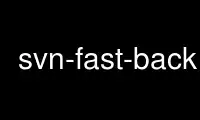
This is the command svn-fast-backup that can be run in the OnWorks free hosting provider using one of our multiple free online workstations such as Ubuntu Online, Fedora Online, Windows online emulator or MAC OS online emulator
PROGRAM:
NAME
svn-fast-backup - very fast backup for Subversion fsfs repositories.
SYNOPSIS
svn-fast-backup [-q] [-k{N|all}] [-f] [-t] [-s] repos_path backup_dir
DESCRIPTION
svn-fast-backup uses rsync snapshots for very fast backup of a Subversion fsfs repository
at repos_path to backup_dir/repos-rev, the latest revision number in the repository.
Multiple fsfs backups share data via hardlinks, so old backups are almost free, since a
newer revision of a repository is almost a complete superset of an older revision.
This is good for replacing incremental log-dump+restore-style backups because it is just
as space-conserving and even faster; there is no inter-backup state (old backups are
essentially caches); each backup directory is self-contained. It has the same command-
line interface as svn-hot-backup(1) (if you use --force), but only works for fsfs
repositories.
svn-fast-backup keeps 64 backups by default and deletes backups older than these; this can
be adjusted with the -k option.
OPTIONS
-h, --help
Shows some brief help text.
-q, --quiet
Quieter-than-usual operation.
-k, --keep=N
Keep a specified number of backups; the default is to keep 64.
-k, --keep=all
Do not delete any old backups at all.
-f, --force
Make a new backup even if one with the current revision exists.
-t, --trace
Show actions.
-s, --simulate
Don't perform actions.
Use svn-fast-backup online using onworks.net services
