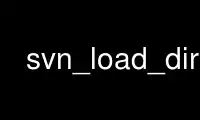
This is the command svn_load_dirs that can be run in the OnWorks free hosting provider using one of our multiple free online workstations such as Ubuntu Online, Fedora Online, Windows online emulator or MAC OS online emulator
PROGRAM:
NAME
svn_load_dirs - Load directories into a Subversion repository
SYNOPSIS
svn_load_dirs [options] svn_url svn_import_dir [directory ...]
DESCRIPTION
This tool can be used for importing one or more directories into a Subversion repository.
The difference from "svn import" is that svn_load_dirs can update an existing directory
tree, and tag it properly. Only changes from the previous version will be recorded in the
revision, so that you can easily apply them on another branch. For example, this is very
useful for managing the upstream source when maintaining Debian packages in Subversion.
OPTIONS
svn_url
The base Subversion URL.
svn_import_dir
The path relative to svn_url where the directories are to be imported.
directory ...
The directories to import. If they are not specified on the command line, they are
read from standard input.
-no_user_input
Don't ask any questions. Assume that the answer is yes.
-p filename
Apply the properties specified in the configuration file filename to matching
files. See below for a description of the configuration file format.
-svn_username username
Username to use when committing to the repository.
-svn_password password
Password to use when committing to the repository.
-t tag_dir
Create a tag copy in tag_dir, relative to svn_url. tag_dir may contain a regular
expression enclosed within '@' characters. It will be replaced by the matching part
from the imported directory names.
-v Be more verbose. Use multiple times for increased effect.
-wc path
Use the already checked out working copy at path instead of checking out a new
working copy.
PROPERTY CONFIGURATION FILE FORMAT
The property configuration file, which is specified by the -p option, contains rules for
applying properties to the imported files. It consists of lines of the following format:
regular_expression control property_name property_value
The meaning of the fields are:
regular_expression
A Perl-style regular expression matching the files to apply this rule to.
control
Either "break" or "cont". If set to "break", processing of the current file will
stop if this rule matches. If set to "cont", processing will continue. The latter
can be used to set multiple properties for one file.
property_name
(Optional) The name of the property to set.
property_value
(Optional) Set the property to this value.
The last two fields may be omitted, in which case the rule will not set any properties.
This is useful for excluding certain files from subsequent rules.
You need to quote the regular_expression, property_name and property_value fields with
double quotes ('"') if you have whitespace in them. Single and double quotes can be
escaped with backslash ('\').
EXAMPLES
For example, to import the contents of the foo-1.3 directory into the upstream/current
directory of the foo repository:
svn_load_dirs svn+ssh://svn.example.org/svn/foo upstream/current foo-1.3
A tag can also be added automatically using the -t option:
svn_load_dirs svn+ssh://svn.example.org/svn/foo -t ´upstream/@\d+\.\w+@´ upstream/current
foo-1.3
Here's an example of a property configuration file:
\.doc$ break svn:mime-type application/msword
\.ds(p|w)$ break svn:eol-style CRLF
\.dos2unix-eol\.sh$ break
.* break svn:eol-style native
This example specifies that .doc files are to be treated as binary files, that .dsp and
.dsw files have their line ending characters kept, and that all other files except
dos2unix-eol.sh have their line endings converted to the native style.
Use svn_load_dirs online using onworks.net services
