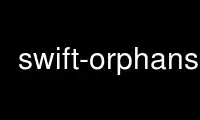
This is the command swift-orphans that can be run in the OnWorks free hosting provider using one of our multiple free online workstations such as Ubuntu Online, Fedora Online, Windows online emulator or MAC OS online emulator
PROGRAM:
NAME
swift-orphans - Openstack-swift orphans tool
SYNOPSIS
swift-orphans [-h|--help] [-a|--age] [-k|--kill] [-w|--wide] [-r|--run-dir]
DESCRIPTION
Lists and optionally kills orphaned Swift processes. This is done by scanning
/var/run/swift or the directory specified to the -r switch for .pid files and listing any
processes that look like Swift processes but aren't associated with the pids in those .pid
files. Any Swift processes running with the 'once' parameter are ignored, as those are
usually for full-speed audit scans and such.
Example (sends SIGTERM to all orphaned Swift processes older than two hours): swift-
orphans -a 2 -k TERM
The options are as follows:
-a HOURS
--age=HOURS
Look for processes at least HOURS old; default: 24
-k SIGNAL
--kill=SIGNAL
Send SIGNAL to matched processes; default: just list process information
-w
--wide
Don't clip the listing at 80 characters
DOCUMENTATION
More documentation about Openstack-Swift can be found at
http://swift.openstack.org/index.html
Use swift-orphans online using onworks.net services
