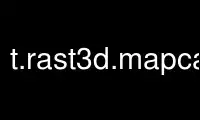
This is the command t.rast3d.mapcalcgrass that can be run in the OnWorks free hosting provider using one of our multiple free online workstations such as Ubuntu Online, Fedora Online, Windows online emulator or MAC OS online emulator
PROGRAM:
NAME
t.rast3d.mapcalc - Performs r3.mapcalc expressions on maps of sampled space time 3D
raster datasets.
KEYWORDS
temporal, algebra, raster3d, voxel, time
SYNOPSIS
t.rast3d.mapcalc
t.rast3d.mapcalc --help
t.rast3d.mapcalc [-ns] inputs=name[,name,...] expression=string [method=name[,name,...]]
output=name basename=string [nprocs=integer] [--overwrite] [--help] [--verbose]
[--quiet] [--ui]
Flags:
-n
Register Null maps
-s
Check spatial overlap
--overwrite
Allow output files to overwrite existing files
--help
Print usage summary
--verbose
Verbose module output
--quiet
Quiet module output
--ui
Force launching GUI dialog
Parameters:
inputs=name[,name,...] [required]
Name of the input space time raster3d datasets
expression=string [required]
r3.mapcalc expression applied to each time step of the sampled data
method=name[,name,...]
The method to be used for sampling the input dataset
Options: start, during, overlap, contain, equal, follows, precedes
Default: during,overlap,contain,equal
output=name [required]
Name of the output space time raster3d dataset
basename=string [required]
Basename of the new generated output maps
A numerical suffix separated by an underscore will be attached to create a unique
identifier
nprocs=integer
Number of r3.mapcalc processes to run in parallel
Default: 1
DESCRIPTION
t.rast3d.mapcalc provides exact the same functionality as t.rast.mapcalc, but for space
time 3D raster datasets. Please refer to t.rast.mapcalc for documentation.
It is a simple wrapper for r3.mapcalc enhanced with temporal functions.
Use t.rast3d.mapcalcgrass online using onworks.net services
