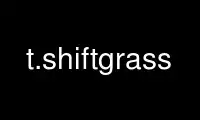
This is the command t.shiftgrass that can be run in the OnWorks free hosting provider using one of our multiple free online workstations such as Ubuntu Online, Fedora Online, Windows online emulator or MAC OS online emulator
PROGRAM:
NAME
t.shift - Shifts temporally the maps of a space time dataset.
KEYWORDS
temporal, shift, time
SYNOPSIS
t.shift
t.shift --help
t.shift input=name [type=name] granularity=string [--help] [--verbose] [--quiet]
[--ui]
Flags:
--help
Print usage summary
--verbose
Verbose module output
--quiet
Quiet module output
--ui
Force launching GUI dialog
Parameters:
input=name [required]
Name of an existing space time dataset
type=name
Type of the input space time dataset
Options: strds, stvds, str3ds
Default: strds
granularity=string [required]
Shift granularity
Format absolute time: "x years, x months, x weeks, x days, x hours, x minutes, x
seconds", relative time is of type integer
DESCRIPTION
t.shift is designed to temporally shift all registered maps in a space time dataset with a
user defined granularity. Raster, 3D raster and vector space time datasets are supported.
The format of the absolute time granularity is "number unit". Number is an integer, unit
is the temporal unit that can be one of year(s), month(s), week(s), day(s), hour(s),
minute(s) or second(s).
The granularity in case of relative time is an integer. The temporal unit is the unit of
the space time dataset and can not be modified.
NOTES
Be careful when shifting space time datasets with absolute time. The temporal granularity
may change if you shift a space time dataset with a unit that is different from the space
time dataset granularity. Be aware that the shifting with months and years may result in
incorrect days per month. Shifting the date 20012-03-31 with a granularity of one month
will result in 2012-04-31 which is incorrect. In this case an error will raise and the
shifting will not performed for the whole dataset.
You can use the extraction module to shift only a subset of maps from a space time
dataset. Be aware that the shifting of maps affect all space time datasets in which they
are registered.
EXAMPLE
We create 6 raster maps and register them in a space time raster dataset using an
increment of one day. Then we shift the time intervals with a granularity of 12 hours.
r.mapcalc expression="prec_1 = rand(0, 550)" -s
r.mapcalc expression="prec_2 = rand(0, 450)" -s
r.mapcalc expression="prec_3 = rand(0, 320)" -s
r.mapcalc expression="prec_4 = rand(0, 510)" -s
r.mapcalc expression="prec_5 = rand(0, 300)" -s
r.mapcalc expression="prec_6 = rand(0, 650)" -s
t.create type=strds temporaltype=absolute \
output=precipitation_daily \
title="Daily precipitation" \
description="Test dataset with daily precipitation"
t.register -i type=raster input=precipitation_daily \
maps=prec_1,prec_2,prec_3,prec_4,prec_5,prec_6 \
start=2012-01-01 increment="1 day"
t.info type=strds input=precipitation_daily
+-------------------- Space Time Raster Dataset -----------------------------+
| |
+-------------------- Basic information -------------------------------------+
| Id: ........................ precipitation_daily@PERMANENT
| Name: ...................... precipitation_daily
| Mapset: .................... PERMANENT
| Creator: ................... soeren
| Temporal type: ............. absolute
| Creation time: ............. 2014-11-23 19:20:26.004855
| Modification time:.......... 2014-11-23 19:20:26.471536
| Semantic type:.............. mean
+-------------------- Absolute time -----------------------------------------+
| Start time:................. 2012-01-01 00:00:00
| End time:................... 2012-01-07 00:00:00
| Granularity:................ 1 day
| Temporal type of maps:...... interval
+-------------------- Spatial extent ----------------------------------------+
| North:...................... 80.0
| South:...................... 0.0
| East:.. .................... 120.0
| West:....................... 0.0
| Top:........................ 0.0
| Bottom:..................... 0.0
+-------------------- Metadata information ----------------------------------+
| Raster register table:...... raster_map_register_882043e9afaa4e60b845aceb1a1fee2c
| North-South resolution min:. 10.0
| North-South resolution max:. 10.0
| East-west resolution min:... 10.0
| East-west resolution max:... 10.0
| Minimum value min:.......... 0.0
| Minimum value max:.......... 16.0
| Maximum value min:.......... 297.0
| Maximum value max:.......... 647.0
| Aggregation type:........... None
| Number of registered maps:.. 6
|
| Title:
| Daily precipitation
| Description:
| Test dataset with daily precipitation
| Command history:
| # 2014-11-23 19:20:26
| t.create type="strds" temporaltype="absolute"
| output="precipitation_daily" title="Daily precipitation"
| description="Test dataset with daily precipitation"
| # 2014-11-23 19:20:26
| t.register -i type="rast" input="precipitation_daily"
| maps="prec_1,prec_2,prec_3,prec_4,prec_5,prec_6" start="2012-01-01"
| increment="1 day"
|
+----------------------------------------------------------------------------+
t.rast.list input=precipitation_daily
name|mapset|start_time|end_time
prec_1|PERMANENT|2012-01-01 00:00:00|2012-01-02 00:00:00
prec_2|PERMANENT|2012-01-02 00:00:00|2012-01-03 00:00:00
prec_3|PERMANENT|2012-01-03 00:00:00|2012-01-04 00:00:00
prec_4|PERMANENT|2012-01-04 00:00:00|2012-01-05 00:00:00
prec_5|PERMANENT|2012-01-05 00:00:00|2012-01-06 00:00:00
prec_6|PERMANENT|2012-01-06 00:00:00|2012-01-07 00:00:00
t.shift type=strds input=precipitation_daily granularity="12 hours"
t.info type=strds input=precipitation_daily
+-------------------- Space Time Raster Dataset -----------------------------+
| |
+-------------------- Basic information -------------------------------------+
| Id: ........................ precipitation_daily@PERMANENT
| Name: ...................... precipitation_daily
| Mapset: .................... PERMANENT
| Creator: ................... soeren
| Temporal type: ............. absolute
| Creation time: ............. 2014-11-23 19:20:26.004855
| Modification time:.......... 2014-11-23 19:21:08.240018
| Semantic type:.............. mean
+-------------------- Absolute time -----------------------------------------+
| Start time:................. 2012-01-01 12:00:00
| End time:................... 2012-01-07 12:00:00
| Granularity:................ 24 hours
| Temporal type of maps:...... interval
+-------------------- Spatial extent ----------------------------------------+
| North:...................... 80.0
| South:...................... 0.0
| East:.. .................... 120.0
| West:....................... 0.0
| Top:........................ 0.0
| Bottom:..................... 0.0
+-------------------- Metadata information ----------------------------------+
| Raster register table:...... raster_map_register_882043e9afaa4e60b845aceb1a1fee2c
| North-South resolution min:. 10.0
| North-South resolution max:. 10.0
| East-west resolution min:... 10.0
| East-west resolution max:... 10.0
| Minimum value min:.......... 0.0
| Minimum value max:.......... 16.0
| Maximum value min:.......... 297.0
| Maximum value max:.......... 647.0
| Aggregation type:........... None
| Number of registered maps:.. 6
|
| Title:
| Daily precipitation
| Description:
| Test dataset with daily precipitation
| Command history:
| # 2014-11-23 19:20:26
| t.create type="strds" temporaltype="absolute"
| output="precipitation_daily" title="Daily precipitation"
| description="Test dataset with daily precipitation"
| # 2014-11-23 19:20:26
| t.register -i type="rast" input="precipitation_daily"
| maps="prec_1,prec_2,prec_3,prec_4,prec_5,prec_6" start="2012-01-01"
| increment="1 day"
| # 2014-11-23 19:21:08
| t.shift type="strds" input="precipitation_daily"
| granularity="12 hours"
|
+----------------------------------------------------------------------------+
t.rast.list input=precipitation_daily
name|mapset|start_time|end_time
prec_1|PERMANENT|2012-01-01 12:00:00|2012-01-02 12:00:00
prec_2|PERMANENT|2012-01-02 12:00:00|2012-01-03 12:00:00
prec_3|PERMANENT|2012-01-03 12:00:00|2012-01-04 12:00:00
prec_4|PERMANENT|2012-01-04 12:00:00|2012-01-05 12:00:00
prec_5|PERMANENT|2012-01-05 12:00:00|2012-01-06 12:00:00
prec_6|PERMANENT|2012-01-06 12:00:00|2012-01-07 12:00:00
Use t.shiftgrass online using onworks.net services
