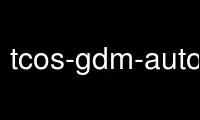
This is the command tcos-gdm-autologin that can be run in the OnWorks free hosting provider using one of our multiple free online workstations such as Ubuntu Online, Fedora Online, Windows online emulator or MAC OS online emulator
PROGRAM:
NAME
tcos-gdm-autologin - TCOS tool to configure GDM, create users and edit
/etc/hosts form TCOS network
DESCRIPTION
tcos-gdm-autologin is a python script that configure some GDM vars,
create users, and edit /etc/hosts to put in ip hostname pairs.
OPTIONS
[no options]
With no options will return username that correspond with DISPLAY
and will restore home from SKEL.
(this option is for use from gdm autologin file)
--configure
Set this vars in /etc/gdm/gdm.conf:
[daemon]
TimedLoginEnable=true
TimedLogin=/usr/sbin/tcos-gdm-autologin|
TimedLoginDelay=10
[security]
AllowRemoteAutoLogin=true
DisallowTCP=false
[xdmcp]
Enable=true
--add
This option will ask for user/host names prefix to add to system
config.
Example:
prefix=myhost
number=4
ipbase=192.168.0
Will generate the following:
user: myhost1 pass: myhost1 home: /home/myhost1
user: myhost2 pass: myhost2 home: /home/myhost2
user: myhost3 pass: myhost3 home: /home/myhost3
user: myhost4 pass: myhost4 home: /home/myhost4
host: 192.168.0.1 hostname= myhost1
host: 192.168.0.2 hostname= myhost2
host: 192.168.0.3 hostname= myhost3
host: 192.168.0.4 hostname= myhost4
--skel=/foo/bar/file.tar.gz
This compressed file is used to create users home, with some
personalized settings
and files, Default is /root/skel.tar.gz, use this option to change
path and filename.
--nodelete
Not uncompress SKEL, put in gdm.conf something like this:
TimedLogin=/usr/sbin/tcos-gdm-autologin --nodelete|
--help
Some usage help about tcos-gdm-autologin
--noaction
Not perform any action (for debug proposes only)
This option enables debug, too.
--debug
Show verbose output when running
Use tcos-gdm-autologin online using onworks.net services
