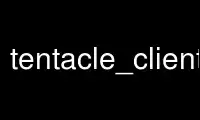
This is the command tentacle_client that can be run in the OnWorks free hosting provider using one of our multiple free online workstations such as Ubuntu Online, Fedora Online, Windows online emulator or MAC OS online emulator
PROGRAM:
NAME
tentacle_client - a client file transfer protocol
SYNOPSIS
tentacle_client <options> Tentacle is a client/server file transfer protocol that aims to
be:
- Executable programs or shell commands
- System calls (functions provided by the kernel)
- Library calls (functions within program libraries)
Tentacle was created to replace more complex tools like SCP and FTP for simple file
transfer/retrieval, and switch from authentication mechanisms like .netrc, interactive
logins and SSH keys to X.509 certificates. Simple password authentication over a SSL
secured connection is supported too.
The client and server (TCP port 41121) are designed to be run from the command line or
called from a shell script, and no configuration files are needed.
Tentacle is now the default file transfer method for Pandora FMS and Babel Enterprise.
Tentacle is implemented in Perl and ANSI C (Windows platforms included).
You can download it and get more information at the official Sourceforge website
http://tentacled.sourceforge.net/.
OPTIONS
Tentacle Client options :
-a address : Server address (default 127.0.0.1).
-c : Enable SSL without a client certificate.
-e cert : OpenSSL certificate file. Enables SSL.
-f ca : Verify that the peer certificate is signed by a ca.
-g : Get files from the server.
-h : Show help.
-k key : OpenSSL private key file.
-p port : Server port (default 41121).
-q : Quiet. Do now print error messages.
-r number : Number of retries for network operations (default 3).
-t time : Time-out for network operations in seconds (default 1s).
-v : Be verbose.
-w : Prompt for OpenSSL private key password.
-x pwd : Server password.
EXAMPLES
tentacle_client -a 192.168.1.1 -v /bin/bash
Simple file transfer with maximum file size set to 1MB
tentacle_client -a 192.168.1.1 -x password -v /bin/bash
Simple file transfer with password authentication (not secure)
tentacle_client -a 192.168.1.1 -x password -e cert.pem -k key.pem -v /bin/bash
Secure file transfer with client certificate and password authentication
NOTES
Tentacle requires Perl 5.8 or higher to works
Use tentacle_client online using onworks.net services
