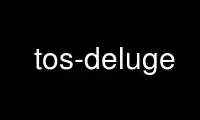
This is the command tos-deluge that can be run in the OnWorks free hosting provider using one of our multiple free online workstations such as Ubuntu Online, Fedora Online, Windows online emulator or MAC OS online emulator
PROGRAM:
NAME
tos-deluge - Management tool for Deluge T2
SYNOPSIS
tos-deluge device baudrate <-p|-r|-d|-e|-s> image_number
tos-deluge device baudrate -i image_number tos_image.xml
DESCRIPTION
tos-deluge is the management tool for Deluge T2. The available operations are:
ARGUMENTS
device Any device accepted by PySerial. Examples:
· /dev/ttyUSB0
· COM10
· 11
baudrate
Three shortcuts are available: micaz and iris for 57600 and telosb for 115200.
image_number
A integer number. 0 is the first image.
OPTIONS
-p, --ping
This command is useful for checking the status of program images on a mote. It
provides information such as program name, compile time, size of the image, and so
on.
-i, --inject
This command creates a program image from the supplied tos_image.xml file, and it
injects the image into specified volume on the mote.
-r, --reprogram
This command sets up the directly-connected mote to reprogram itself after reboot,
and then it reboots the mote.
-d, --disseminate
This command instructs the base station mote to disseminate an image to the
network. This image is specified by the volume ID.
-dr, --disseminate-and-reprogram
This command asks the motes in the network not only to disseminate an image but
also to start running it. This is accomplish using a reboot.
-e, --erase
This command erases a flash volume on the base station mote.
-s, --stop
The effect of -d and -dr is continuous which means a new mote will become infected
if he is nearby. This command stops the infection.
-ls, --local-stop
When -d or -dr are in effect, the volume used by them is locked. This command can
be used to unlock the volume in order to erase or inject a new image.
Jul 16, 2007 tos-deluge(1)
Use tos-deluge online using onworks.net services
