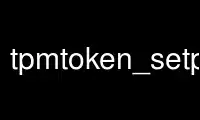
This is the command tpmtoken_setpasswd that can be run in the OnWorks free hosting provider using one of our multiple free online workstations such as Ubuntu Online, Fedora Online, Windows online emulator or MAC OS online emulator
PROGRAM:
NAME
tpmtoken_setpasswd - change the password(s) associated with the user's TPM PKCS#11 data
store
SYNOPSIS
tpmtoken_setpasswd [ OPTION ]
DESCRIPTION
tpmtoken_setpasswd is used to change the password(s) associated with the user's data
store.
PKCS#11 requires a password (or PIN) for the Security Officer (SO) and the User. The SO
and User password are set when the data store is initialized. This command will allow the
user change either password.
-h, --help
Display command usage info.
-v, --version
Display command version info.
-l, --log [none|error|info|debug]
Set logging level.
-k, --token STRING
Use STRING to identify the label of the PKCS#11 token to be used
-s, --security-officer
Set the Security Officer password instead of the User password
Use tpmtoken_setpasswd online using onworks.net services
