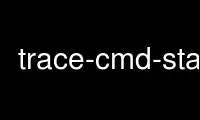
This is the command trace-cmd-stat that can be run in the OnWorks free hosting provider using one of our multiple free online workstations such as Ubuntu Online, Fedora Online, Windows online emulator or MAC OS online emulator
PROGRAM:
NAME
trace-cmd-stat - show the status of the tracing (ftrace) system
SYNOPSIS
trace-cmd stat
DESCRIPTION
The trace-cmd(1) stat displays the various status of the tracing (ftrace) system. The
status that it shows is:
Tracer: if one of the tracers (like function_graph) is active. Otherwise nothing is
displayed.
Events: Lists the events that are enable.
Event filters: Shows any filters that are set for any events
Function filters: Shows any filters for the function tracers
Graph functions: Shows any functions that the function graph tracer should graph
Buffers: Shows the trace buffer size if they have been expanded. By default, tracing
buffers are in a compressed format until they are used. If they are compressed, the buffer
display will not be shown.
Trace clock: If the tracing clock is anything other than the default "local" it will be
displayed.
Trace CPU mask: If not all available CPUs are in the tracing CPU mask, then the tracing
CPU mask will be displayed.
Trace max latency: Shows the value of the trace max latency if it is other than zero.
Kprobes: Shows any kprobes that are defined for tracing.
Uprobes: Shows any uprobes that are defined for tracing.
Use trace-cmd-stat online using onworks.net services
