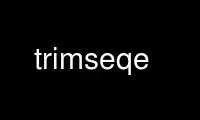
This is the command trimseqe that can be run in the OnWorks free hosting provider using one of our multiple free online workstations such as Ubuntu Online, Fedora Online, Windows online emulator or MAC OS online emulator
PROGRAM:
NAME
trimseq - Remove unwanted characters from start and end of sequence(s)
SYNOPSIS
trimseq -sequence seqall [-window integer] [-percent float] [-strict boolean]
[-star boolean] -left boolean -right boolean -outseq seqoutall
trimseq -help
DESCRIPTION
trimseq is a command line program from EMBOSS (“the European Molecular Biology Open
Software Suite”). It is part of the "Edit" command group(s).
OPTIONS
Input section
-sequence seqall
Additional section
-window integer
This determines the size of the region that is considered when deciding whether the
percentage of ambiguity is greater than the threshold. A value of 5 means that a
region of 5 letters in the sequence is shifted along the sequence from the ends and
trimming is done only if there is a greater or equal percentage of ambiguity than the
threshold percentage. Default value: 1
-percent float
This is the threshold of the percentage ambiguity in the window required in order to
trim a sequence. Default value: 100.0
-strict boolean
In nucleic sequences, trim off not only N's and X's, but also the nucleotide IUPAC
ambiguity codes M, R, W, S, Y, K, V, H, D and B. In protein sequences, trim off not
only X's but also B and Z. Default value: N
-star boolean
In protein sequences, trim off not only X's, but also the *'s Default value: N
Advanced section
-left boolean
Default value: Y
-right boolean
Default value: Y
Output section
-outseq seqoutall
Use trimseqe online using onworks.net services
