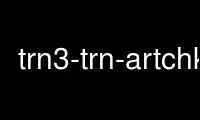
This is the command trn3-trn-artchk that can be run in the OnWorks free hosting provider using one of our multiple free online workstations such as Ubuntu Online, Fedora Online, Windows online emulator or MAC OS online emulator
PROGRAM:
NAME
trn-artchk - check a news article's validity
SYNOPSIS
trn-artchk article maxLineLen newsgroupsFile activeFile
DESCRIPTION
trn-artchk will check an article intended for posting to USENET for validity, printing
warnings if problems are found. As the name implies, it's mostly intended to be used
internally by the trn(1) newsreader.
It will check the article for a variety of problems, including overlong lines, incorrect
header syntax, missing trailing newline and attempt to post to invalid newsgroups. It will
print a summary of groups the article is intended for, with descriptions.
OPTIONS
article
This should be the file containing the article to check.
maxLineLen
should be the maximum line length to accept. A warning will be issued if the
article contains any lines longer than this.
newsgroupsFile
should be a newsgroups file in the standard format used by NNTP servers. If the
file is not found, trn-artchk will attempt to make an NNTP connection to obtain the
information. Note that even if it is desired to obtain the information from the
server this article must still be present, as a placeholder.
activeFile
should be an NNTP server active file. The same notes apply to this as to the
argument.
Use trn3-trn-artchk online using onworks.net services
