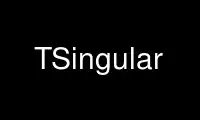
This is the command TSingular that can be run in the OnWorks free hosting provider using one of our multiple free online workstations such as Ubuntu Online, Fedora Online, Windows online emulator or MAC OS online emulator
PROGRAM:
NAME
TSingular - Computer Algebra System for Polynomial Computations -- command-line interface
within a new terminal
SYNOPSIS
TSingular [options] [file1 [file2 ...]]
DESCRIPTION
TSingular starts up Singular within a terminal window; Singular is a Computer Algebra
System (CAS) for Polynomial Computations.
OPTIONS
--xterm=XTERM
Use XTERM as terminal program to run Singular
--singular=PROG
Start PROG as Singular program within emacs
--no-call
Do not start program. Print call to stdout
-b --batch
Run in batch mode
-c --execute=STRING
Execute STRING on start-up
-d --sdb
Enable source code debugger (experimental)
-e --echo[=VAL]
Set value of variable `echo' to (integer) VAL
-h --help
Print help message and exit
-p --profile
Collect profiling data in smon.out
-q --quiet
Do not print start-up banner and lib load messages
-r --random=SEED
Seed random generator with (integer) SEED
-t --no-tty
Do not redefine the terminal characteristics
-u --user-option=STRING
Return STRING on `system("--user-option")'
-v --version
Print extended version and configuration info
--allow-net
Allow one to fetch (html) help pages from the net
--browser=BROWSER
Display help in BROWSER (see help.cnf)
--cntrlc[=CHAR]
Automatic answer for CTRL-C prompt
--emacs
Set defaults for running within emacs
--no-stdlib
Do not load `standard.lib' on start-up
--no-rc
Do not execute `.singularrc' file(s) on start-up
--no-warn
Do not display warning messages
--no-out
Suppress all output
--no-shell
Restricted mode: prohibit shell escape commands and links
--min-time=SECS
Do not display times smaller than SECS (in seconds)
--cpus=#CPUs
maximal number of CPUs to use
--MPport=PORT
Use PORT number for conections
--MPhost=HOST
Use HOST for connections
--link=LINK
Use LINK for connections
--ticks-per-sec=TICKS
Sets unit of timer to TICKS per second
For more information, type `help;' from within Singular or visit
http://www.singular.uni-kl.de or consult the Singular manual (available as on-line info or
html manual).
Use TSingular online using onworks.net services
