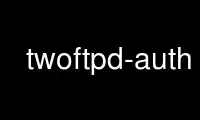
This is the command twoftpd-auth that can be run in the OnWorks free hosting provider using one of our multiple free online workstations such as Ubuntu Online, Fedora Online, Windows online emulator or MAC OS online emulator
PROGRAM:
NAME
twoftpd-auth - TwoFTPD authentication front-end
SYNOPSIS
twoftpd-auth cvmodule twoftpd-xfer
DESCRIPTION
twoftpd-auth reads a username and password from the network and authenticates them using
the CVM module cvmodule. If the authentication succeeds, it sets the environment
variables UID, GID, HOME, and USER to the user's UID, GID, home directory, and login name
respectively, and then executes twoftpd-xfer. It also sets GROUP if the CVM reports a
group name, and AUTHENTICATED to 1 (twoftpd-auth and twoftpd-xfer look for this variable
to determine what startup banner code to use).
ENVIRONMENT
AUTH_ATTEMPTS
The maximum number of authentication attempts to allow before dropping the
connection.
AUTH_TIMEOUT
The maximum number of seconds to wait for successful authentication.
LOGINBANNER
If set, the contents of this variable will be sent as extra responses before the
user logs in.
TIMEOUT
The maximum number of seconds to wait for command input.
Use twoftpd-auth online using onworks.net services
