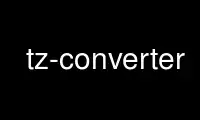
This is the command tz-converter that can be run in the OnWorks free hosting provider using one of our multiple free online workstations such as Ubuntu Online, Fedora Online, Windows online emulator or MAC OS online emulator
PROGRAM:
NAME
tz-converter - convert the time and date across time zones.
SYNOPSIS
tz-converter [ -options ]
DESCRIPTION
tz-converter is a simple interface for converting the time and date between two time
zones. Written in Python3 and using Pyside, this interface allows the user to save a
certain time zone and restore it after further changes. The timezone information is taken
from pytz, supplying seven different regions: Africa, America, Asia, Australia, Europe,
Pacific, and US.
OPTIONS
This program currently has no documented commandline options.
COPYRIGHT
Copyright © 2014 by David Maiorino. This program is free software: you can redistribute
it and/or modify it under the terms of the GNU General Public License as published by the
Free Software Foundation, either version 3 of the License, or (at your option) any later
version.
This program is distributed in the hope that it will be useful, but WITHOUT ANY WARRANTY;
without even the implied warranty of MERCHANTABILITY or FITNESS FOR A PARTICULAR PURPOSE.
See the GNU General Public License for more details.
You should have received a copy of the GNU General Public License along with this program.
If not, see <http://www.gnu.org/licenses/>.
Use tz-converter online using onworks.net services
