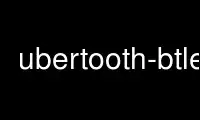
This is the command ubertooth-btle that can be run in the OnWorks free hosting provider using one of our multiple free online workstations such as Ubuntu Online, Fedora Online, Windows online emulator or MAC OS online emulator
PROGRAM:
NAME
ubertooth-btle - passive Bluetooth Low Energy monitoring
SYNOPSIS
ubertooth-btle [options]
OPTIONS
-h help
Major modes:
-f follow connections
-p promiscuous: sniff active connections
-a[address]
get/set access address (example: -a8e89bed6)
-s<address>
faux slave mode, using MAC addr (example: -s22:44:66:88:aa:cc)
-t<address>
set connection following target (example: -t22:44:66:88:aa:cc)
Interference (use with -f or -p):
-i interfere with one connection and return to idle
-I interfere continuously
Data source:
-U<0-7>
set ubertooth device to use
Misc:
-r<filename>
capture packets to PCAPNG file
-q<filename>
capture packets to PCAP file (DLT_BLUETOOTH_LE_LL_WITH_PHDR)
-c<filename>
capture packets to PCAP file (DLT_PPI)
-d<filename>
dump packets to binary file
-A<index>
advertising channel index (default 37)
-v[01] verify CRC mode, get status or enable/disable
-x<n> allow n access address offenses (default 32)
Use ubertooth-btle online using onworks.net services
