This is the command ui that can be run in the OnWorks free hosting provider using one of our multiple free online workstations such as Ubuntu Online, Fedora Online, Windows online emulator or MAC OS online emulator
PROGRAM:
NAME
ui — show information about local users
SYNOPSIS
ui [-hvVL] [-F separator] [-m separator] [-t format] [-d]
[[-xXO] module1.so [options] [-- [-xXO] module2.so [options] [...]]] [-c filename] [user]
| [-f filename] [...]
DESCRIPTION
ui uses loadable modules to display various information about a local user. Multiple
usernames or filenames (see -f) may be specified. If no arguments are given or a username or
filename is ‘-’, then arguments are read via standard input.
-d Load the default modules (passwd.so, mail.so and login.so). This can be used anywhere in
the module list.
-t format
Specify an alternate time format for modules which have time values. See the strftime(3)
manual page for format syntax.
-c filename
Load a configuration file. May be used more than once. See below for details.
-O filename
Load a module. The remaining switches are to be options for this module. End options for
this module by specifying --. This option may by used more than once. Due to the way
module chaining is implemented, the same module may be loaded more than once.
-x filename
Like -O but chain module1.so output to module2.so input. This will only work if the
module is chainable. You can specify this option more than once for unlimited chaining.
-X filename
The same as -x but don't output module1.so info, only pass the strings to module2.so for
processing.
-F separator
Alternate character used to separate fields. Standard escape sequences are supported.
-m separator
Alternate character used to separate multi string values. Standard escape sequences are
supported.
-f Get information for the owners of the specified files.
-L If the -f option is specified and the file is a symbolic link, get owner information for
the file the link points to and not the link itself.
-v Be verbose when possible. Some modules may limit their display. This should show
everything available. This is reset for each loaded module unless specified twice.
-h Display help text. A module must be specified either with the -O command line option or
loaded via configuration file -c for a modules help text to be displayed.
-V Version information.
RETURN VALUES
Returns 1 on failure and 0 on success. Note that a modules return value affects this exit
status.
Use ui online using onworks.net services
