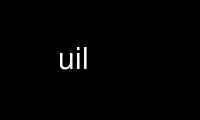
This is the command uil that can be run in the OnWorks free hosting provider using one of our multiple free online workstations such as Ubuntu Online, Fedora Online, Windows online emulator or MAC OS online emulator
PROGRAM:
NAME
uil — The user interface language compiler "user interface language" "user interface
language" "compiler" "uil" "uil" "compiler"
SYNOPSIS
uil [options ] [file]
DESCRIPTION
The uil command invokes the UIL compiler. The User Interface Language (UIL) is a
specification language for describing the initial state of a user interface for a Motif
application. The specification describes the objects (menus, dialog boxes, labels, push
buttons, and so on) used in the interface and specifies the routines to be called when the
interface changes state as a result of user interaction.
file Specifies the file to be compiled through the UIL compiler.
options Specifies one or more of the following options:
-Ipathname
This option causes the compiler to look for include files in the
directory specified if the include files have not been found in the
paths that already were searched. Specify this option followed by a
pathname, with no intervening spaces.
-m Machine code is listed. This directs the compiler to place in the
listing file a description of the records that it added to the User
Interface Database (UID). This helps you isolate errors. The default
is no machine code.
-o file "user interface database" "uid file"
Directs the compiler to produce a UID. By default, UIL creates a UID
with the name a.uid. The file specifies the filename for the UID. No
UID is produced if the compiler issues any diagnostics categorized as
error or severe. UIDs are portable only across same-size machine
architectures.
-s Directs the compiler to set the locale before compiling any files.
The locale is set in an implementation-dependent manner. On ANSI C-
based systems, the locale is usually set by calling setlocale(LC_ALL,
""). If this option is not specified, the compiler does not set the
locale.
-v file Directs the compiler to generate a listing. The file specifies the
filename for the listing. If the -v option is not present, no listing
is generated by the compiler. The default is no listing.
-w Specifies that the compiler suppress all warning and informational
messages. If this option is not present, all messages are generated,
regardless of the severity.
-wmd file Specifies a binary widget meta-language description file to be used in
place of the default WML description.
RELATED INFORMATION
X(1) and Uil(3).
uil(1)
Use uil online using onworks.net services
