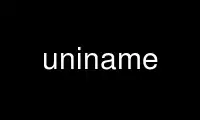
This is the command uniname that can be run in the OnWorks free hosting provider using one of our multiple free online workstations such as Ubuntu Online, Fedora Online, Windows online emulator or MAC OS online emulator
PROGRAM:
NAME
uniname - Name the characters in a Unicode text file
SYNOPSIS
uniname ([option flags]) (<file name>)
If no input file name is supplied, uniname reads from the standard input.
DESCRIPTION
uniname names the characters in a Unicode text file. For each character, uniname defaults
to printing the character offset, the byte offset, the hexadecimal UTF-32 character code,
the encoding as a sequence of hex byte values, the glyph, and the character's Unicode
name. Command line flags allow undesired information to be suppressed. Glyphs that do not
display nicely, such as control characters and spaces, are not displayed. For the Latin-1
control characters, whose official Unicode name is "control", the real name is given.
Character and byte offsets both start from 0.
Where a character does not have a unique Unicode name, as is the case with Chinese
characters, the character is identified as "character in such-and-such a range". However,
if the character is a Chinese character listed in Nelson's dictionary, the Nelson number
is supplied.
By default, input is expected to be UTF-8. Native order UTF-32 may be specified via the
command line flag If invalid UTF8 is encountered, an explanation is printed as to why it
is invalid. -q.
COMMAND LINE FLAGS
-A Skip ASCII whitespace characters.
-a Skip ASCII characters.
-B Skip characters within the Basic Multilingual Plane.
-b Suppress printing of byte offset.
-c Suppress printing of character offset.
-e Suppress printing of encoding.
-g Suppress printing of glyph.
-h Print usage information.
-l Print line number.
-n Suppress printing of Unicode name.
-p Suppress printing of headers every screenfull.
-q Input is native order UTF-32.
-r Print Unicode range. The ranges reported include both official Unicode ranges and
the constructed language ranges within the Private Use Areas registered with the
Conscript Unicode Registry (http://www.evertype.com/standards/csur/).
-s <character offset>
Skip to specified character offset.
-S <byte offset>
Skip to specified byte offset. Note that even if the file consists of well-formed
Unicode there is no guarantee that the byte sequence beginning at an arbitrary byte
will be valid Unicode. This option is provided for use where other programs
generate only byte offsets or where it is necessary to skip over damaged Unicode.
In most circumstances use of a character offset will be more appropriate. If a byte
offset is used, the character offsets shown are with respect to the beginning of
the section of the file examined rather than the beginning of the file.
-u Suppress printing of UTF32 code.
-V Validate the input. In this case, nothing is done other than determine whether the
input is valid UTF-8 Unicode. If it is, no output is produced and the program exits
with status 0. If invalid UTF-8 is encountered, the program reports the location of
the first invalid UTF-8 encountered, explains why it is invalid, and exits with
status 1.
-v Print version information.
Use uniname online using onworks.net services
