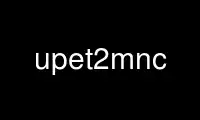
This is the command upet2mnc that can be run in the OnWorks free hosting provider using one of our multiple free online workstations such as Ubuntu Online, Fedora Online, Windows online emulator or MAC OS online emulator
PROGRAM:
NAME
upet2mnc - convert a Concorde microPET format file to a MINC format file.
SYNOPSIS
upet2mnc [<options>] <infile> <outfile.mnc>
upet2mnc -help
DESCRIPTION
The upet2mnc command is used to convert Concorde microPET format files to MINC format.
The microPET format consists of two files, a binary image and a text header. The header
file generally has the same name as the image with the suffix ".hdr" appended. Normally
you can specify the name of either the binary image or the text header file on the command
line. However, both of the files should be in the same directory for the converter to
locate both files correctly.
OPTIONS
Note that options can be specified in abbreviated form (as long as they are unique) and
can be given anywhere on the command line.
-head Orient the image according to typical neurological conventions, with the Y axis
oriented from the posterior to anterior, the Z axis oriented from inferior to
superior, and X oriented from patient left to patient right.
-body Orient the image such that the Y axis is oriented from superior to inferior, the Z
axis is oriented from posterior to anterior, and X from patient left to patient
right.
-quiet Quiet operation - do not print progress or debugging information.
Generic options for all commands
-help Print summary of command-line options and abort
-version
Print the program and library versions and abort
Use upet2mnc online using onworks.net services
