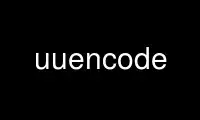
This is the command uuencode that can be run in the OnWorks free hosting provider using one of our multiple free online workstations such as Ubuntu Online, Fedora Online, Windows online emulator or MAC OS online emulator
PROGRAM:
NAME
uuencode - encode a file into email friendly text
SYNOPSIS
uuencode [-flags] [-flag [value]] [--option-name[[=| ]value]] [<in-file>] <output-name>
DESCRIPTION
uuencode is used to create an ASCII representation of a file that can be sent over
channels that may otherwise corrupt the data. Specifically, email cannot handle binary
data and will often even insert a character when the six character sequence "0rom " is
seen.
uuencode will read in-file if provided and otherwise read data from standard in and write
the encoded form to standard out. The output will begin with a header line for use by
uudecode giving it the resulting suggested file output-name and access mode. If the
output-name is specifically /dev/stdout, then uudecode will emit the decoded file to
standard out.
Note: uuencode uses buffered input and assumes that it is not hand typed from a tty. The
consequence is that at a tty, you may need to hit Ctl-D several times to terminate input.
OPTIONS
-m, --base64
convert using base64.
By default, uuencode will encode using the traditional conversion. It is slower
and less compact than base64. The encoded form of the file is expanded by 37% for
UU encoding and by 35% for base64 encoding (3 bytes become 4 plus control
information).
-e, --encode-file-name
encode the output file name.
Since output file names may contain characters that are not handled well by various
transmission modes, you may specify that the output-name be base64 encoded as well.
(Traditional uuencoding of the file name is not supported.)
-h, --help
Display usage information and exit.
-!, --more-help
Pass the extended usage information through a pager.
-R [cfgfile], --save-opts [=cfgfile]
Save the option state to cfgfile. The default is the last configuration file
listed in the OPTION PRESETS section, below. The command will exit after updating
the config file.
-r cfgfile, --load-opts=cfgfile, --no-load-opts
Load options from cfgfile. The no-load-opts form will disable the loading of
earlier config/rc/ini files. --no-load-opts is handled early, out of order.
-v [{v|c|n --version [{v|c|n}]}]
Output version of program and exit. The default mode is `v', a simple version.
The `c' mode will print copyright information and `n' will print the full copyright
notice.
OPTION PRESETS
Any option that is not marked as not presettable may be preset by loading values from
configuration ("RC" or ".INI") file(s). The file "$HOME/.sharrc" will be used, if
present.
STANDARDS
This implementation is compliant with P1003.2b/D11.
Use uuencode online using onworks.net services
