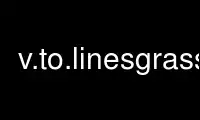
This is the command v.to.linesgrass that can be run in the OnWorks free hosting provider using one of our multiple free online workstations such as Ubuntu Online, Fedora Online, Windows online emulator or MAC OS online emulator
PROGRAM:
NAME
v.to.lines - Converts vector polygons or points to lines.
KEYWORDS
vector, geometry, area, line, point
SYNOPSIS
v.to.lines
v.to.lines --help
v.to.lines input=name output=name [method=string] [--overwrite] [--help] [--verbose]
[--quiet] [--ui]
Flags:
--overwrite
Allow output files to overwrite existing files
--help
Print usage summary
--verbose
Verbose module output
--quiet
Quiet module output
--ui
Force launching GUI dialog
Parameters:
input=name [required]
Name of input vector map
Or data source for direct OGR access
output=name [required]
Name for output vector map
method=string
Method used for point interpolation
Options: delaunay
Default: delaunay
DESCRIPTION
v.to.lines converts vector polygons (boundaries) to lines as well as vector points to
lines via triangulations.
NOTES
v.to.lines is able to convert point data (via triangulation) and areas to lines (via
boundary to line conversion). This script is a wrapper script to v.category, v.delaunay,
and v.edit.
In order to convert an ordered list of coordinates (ASCII table with x,y[,z] coordinates)
into vector lines, use v.in.lines.
EXAMPLES
The examples are for the North Carolina sample dataset location:
Area to line conversion
v.to.lines input=boundary_municp output=boundary_municp_lines
Point to line conversion
v.to.lines input=geodetic_pts output=geodetic_pts_lines
Use v.to.linesgrass online using onworks.net services
