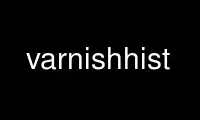
This is the command varnishhist that can be run in the OnWorks free hosting provider using one of our multiple free online workstations such as Ubuntu Online, Fedora Online, Windows online emulator or MAC OS online emulator
PROGRAM:
NAME
varnishhist - Varnish request histogram
SYNOPSIS
varnishhist [-C] [-d] [-g <request|vxid>] [-h] [-L limit] [-n name] [-N filename] [-p
period] [-P <size|responsetime|tag:field_num:min:max>] [-q query] [-r filename] [-t
<seconds|off>] [-T seconds] [-V]
DESCRIPTION
The varnishhist utility reads varnishd(1) shared memory logs and presents a continuously
updated histogram showing the distribution of the last N requests by their processing.
The value of N and the vertical scale are displayed in the top left corner. The
horizontal scale is logarithmic. Hits are marked with a pipe character ("|"), and misses
are marked with a hash character ("#").
The following options are available:
-C Do all regular expression and string matching caseless.
-d Start processing log records at the head of the log instead of the tail.
-g <request|vxid>
The grouping of the log records. The default is to group by vxid.
-h Print program usage and exit
-L limit
Sets the upper limit of incomplete transactions kept before the oldest transaction
is force completed. A warning record is synthesized when this happens. This setting
keeps an upper bound on the memory usage of running queries. Defaults to 1000
transactions.
-n name
Specify the name of the varnishd instance to get logs from. If -n is not specified,
the host name is used.
-N filename
Specify the filename of a stale VSM instance. When using this option the
abandonment checking is disabled.
-p period
Specified the number of seconds between screen refreshes. Default is 1 second, and
can be changed at runtime by pressing the [1-9] keys.
-P <size|responsetime|tag:field_num:min:max>
Either specify "size" or "responsetime" profile or create a new one. Define the tag
we'll look for, and the field number of the value we are interested in. min and max
are the boundaries of the graph (these are power of tens).
-q query
Specifies the VSL query to use.
-r filename
Read log in binary file format from this file. The file can be created with
varnishlog -w filename.
-t <seconds|off>
Timeout before returning error on initial VSM connection. If set the VSM connection
is retried every 0.5 seconds for this many seconds. If zero the connection is
attempted only once and will fail immediately if unsuccessful. If set to "off", the
connection will not fail, allowing the utility to start and wait indefinetely for
the Varnish instance to appear. Defaults to 5 seconds.
-T seconds
Sets the transaction timeout in seconds. This defines the maximum number of seconds
elapsed between a Begin tag and the End tag. If the timeout expires, a warning
record is synthesized and the transaction is force completed. Defaults to 120
seconds.
-V Print version information and exit.
Use varnishhist online using onworks.net services
