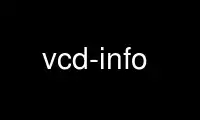
This is the command vcd-info that can be run in the OnWorks free hosting provider using one of our multiple free online workstations such as Ubuntu Online, Fedora Online, Windows online emulator or MAC OS online emulator
PROGRAM:
NAME
vcd-info - manual page for vcd-info 0.7.24
SYNOPSIS
vcd-info [OPTION...]
DESCRIPTION
-a, --access-mode=ACCESS
set CD-ROM access mode (IOCTL, READ_10, READ_CD)
-b, --bin-file[=FILE]
set "bin" CD-ROM disk image file as source
-c, --cue-file[=FILE]
set "cue" CD-ROM disk image file as source
-N, --nrg-file[=FILE]
set Nero CD-ROM disk image file as source
--toc-file[=FILE]
set "toc" CD-ROM disk image file as source
-i, --input[=FILE]
set source and determine if "bin" image or device
--no-ext-psd
ignore information in /EXT/PSD_X.VCD
--sector-2336
use 2336 byte sector mode for image file
-C, --cdrom-device[=DEVICE]
set CD-ROM device as source
-d, --debug=INT
Set debugging output to LEVEL
-t, --terse
same as --no-header --no-banner --no-delimiter
-B, --no-banner
do not show program banner header and RCS version string
-D, --no-delimiter
do not show delimiter lines around various sections of output
-H, --no-header
do not show section header titles
--show-entries=STRING
show specific entry of the ENTRIES section
-E, --show-entries-all
show ENTRIES section
-F, --show-filesystem
show filesystem info
--show-info=STRING
show specific entry of the INFO section
-I, --show-info-all
show INFO section
-L, --show-lot
show LOT section
-p, --show-psd
show PSD section(s)
-P, --show-pvd-all
show PVD section(s)
--show-pvd=STRING
show a specific entry of the Primary Volume Descriptor (PVD) section
-s, --show-scandata
show scan data
-X, --show-search
show search data
-S, --show-source
show source image filename and size
-T, --show-tracks
show tracks
-f, --show-format
show VCD format (VCD 1.1, VCD 2.0, SVCD, ...)
-q, --quiet
show only critical messages
-V, --version
display version and copyright information and exit
Help options:
-?, --help
Show this help message
--usage
Display brief usage message
Use vcd-info online using onworks.net services
