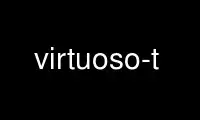
This is the command VIRTUOSO-T that can be run in the OnWorks free hosting provider using one of our multiple free online workstations such as Ubuntu Online, Fedora Online, Windows online emulator or MAC OS online emulator
PROGRAM:
NAME
virtuoso-t - OpenLink Virtuoso Opensource Server
SYNOPSIS
virtuoso-t [-fcnCbDARwMKrBd] [+foreground] [+configfile arg] [+no-checkpoint]
[+checkpoint-only] [+backup-dump] [+crash-dump] [+configfile arg] [+restore-
crash-dump] [+wait] [+more arg] [+dumpkeys arg] [+restore-backup arg] [+backup-
dirs arg] [+debug] [+pwdold arg] [+pwddba arg] [+pwddav arg]
virtuoso-t [+help]
DESCRIPTION
This manual page documents briefly the virtuoso-t command.
This manual page was written for the Debian distribution because the original program does
not have a manual page. Instead, it has documentation in the 'doc' VAD package.
virtuoso-t is the OpenLink Virtuoso server
OPTIONS
A summary of options is included below. For a complete description, see the 'doc' VAD
package.
+foreground
run in the foreground
+configfile
use alternate configuration file
+no-checkpoint
do not checkpoint on startup
+checkpoint-only
exit as soon as checkpoint on startup is complete
+backup-dump
dump database into the transaction log, then exit
+crash-dump
dump inconsistent database into the transaction log, then exit
+crash-dump-data-ini
specify the DB ini to use for reading the data to dump
+restore-crash-dump
restore from a crash-dump
+wait wait for background initialization to complete
+mode specify mode options for server startup (onbalr)
+dumpkeys
specify key id(s) to dump on crash dump (default : all)
+restore-backup
default backup directories
+backup-dirs
run in the foreground
+debug Show additional debugging info
+pwdold
Old DBA password
+pwddba
New DBA password
+pwddav
New DAV password
Use VIRTUOSO-T online using onworks.net services
