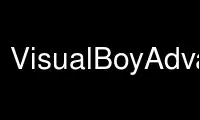
This is the command VisualBoyAdvance that can be run in the OnWorks free hosting provider using one of our multiple free online workstations such as Ubuntu Online, Fedora Online, Windows online emulator or MAC OS online emulator
PROGRAM:
NAME
VisualBoyAdvance - VisualBoyAdvance
DESCRIPTION
VisualBoyAdvance [option ...] file
OPTIONS
-1, --video-1x
1x
-2, --video-2x
2x
-3, --video-3x
3x
-4, --video-4x
4x
-F, --fullscreen
Full screen
-G, --gdb=PROTOCOL
GNU Remote Stub mode: tcp - use TCP at port 55555 tcp:PORT - use TCP at port
PORT pipe - use pipe transport
-N, --no-debug
Don't parse debug information
-S, --flash-size=SIZE
Set the Flash size
--flash-64k
0 - 64K Flash
--flash-128k
1 - 128K Flash
-T, --throttle=THROTTLE
Set the desired throttle (5...1000)
-Y, --yuv=TYPE
Use YUV overlay for drawing: 0 - YV12 1 - UYVY 2 - YVYU 3 - YUY2 4 - IYUV
-b, --bios=BIOS
Use given bios file
-c, --config=FILE
Read the given configuration file
-d, --debug
Enter debugger
-f, --filter=FILTER
Select filter:
--filter-normal
0 - normal mode
--filter-tv-mode
1 - TV Mode
--filter-2xsai
2 - 2xSaI
--filter-super-2xsai
3 - Super 2xSaI
--filter-super-eagle
4 - Super Eagle
--filter-pixelate
5 - Pixelate
--filter-motion-blur
6 - Motion Blur
--filter-advmame
7 - AdvanceMAME Scale2x
--filter-simple2x
8 - Simple2x
--filter-bilinear
9 - Bilinear
--filter-bilinear+
10 - Bilinear Plus
--filter-scanlines
11 - Scanlines
--filter-hq2x
12 - hq2x
--filter-lq2x
13 - lq2x
-h, --help
Print this help
-i, --ips=PATCH
Apply given IPS patch
-p, --profile=[HERTZ]
Enable profiling
-s, --frameskip=FRAMESKIP
Set frame skip (0...9)
-t, --save-type=TYPE
Set the available save type
--save-auto
0 - Automatic (EEPROM, SRAM, FLASH)
--save-eeprom
1 - EEPROM
--save-sram
2 - SRAM
--save-flash
3 - FLASH
--save-sensor
4 - EEPROM+Sensor
--save-none
5 - NONE
-v, --verbose=VERBOSE
Set verbose logging (trace.log) 1 - SWI 2 - Unaligned memory access 4 - Illegal
memory write 8 - Illegal memory read
16 - DMA 0
32 - DMA 1 64 - DMA 2
128 - DMA 3
256 - Undefined instruction 512 - AGBPrint messages
Long options only:
--agb-print
Enable AGBPrint support
--auto-frameskip
Enable auto frameskipping
--ifb-none
No interframe blending
--ifb-motion-blur
Interframe motion blur
--ifb-smart
Smart interframe blending
--no-agb-print
Disable AGBPrint support
--no-auto-frameskip
Disable auto frameskipping
--no-ips
Do not apply IPS patch
--no-mmx
Disable MMX support
--no-pause-when-inactive Don't pause when inactive
--no-rtc
Disable RTC support
--no-show-speed
Don't show emulation speed
--no-throttle
Disable thrrotle
--pause-when-inactive
Pause when inactive
--rtc Enable RTC support
--show-speed-normal
Show emulation speed
--show-speed-detailed
Show detailed speed data
-1, --video-1x
1x
-2, --video-2x
2x
-3, --video-3x
3x
-4, --video-4x
4x
-F, --fullscreen
Full screen
-G, --gdb=PROTOCOL
GNU Remote Stub mode: tcp - use TCP at port 55555 tcp:PORT - use TCP at port
PORT pipe - use pipe transport
-N, --no-debug
Don't parse debug information
-S, --flash-size=SIZE
Set the Flash size
--flash-64k
0 - 64K Flash
--flash-128k
1 - 128K Flash
-T, --throttle=THROTTLE
Set the desired throttle (5...1000)
-Y, --yuv=TYPE
Use YUV overlay for drawing: 0 - YV12 1 - UYVY 2 - YVYU 3 - YUY2 4 - IYUV
-b, --bios=BIOS
Use given bios file
-c, --config=FILE
Read the given configuration file
-d, --debug
Enter debugger
-f, --filter=FILTER
Select filter:
--filter-normal
0 - normal mode
--filter-tv-mode
1 - TV Mode
--filter-2xsai
2 - 2xSaI
--filter-super-2xsai
3 - Super 2xSaI
--filter-super-eagle
4 - Super Eagle
--filter-pixelate
5 - Pixelate
--filter-motion-blur
6 - Motion Blur
--filter-advmame
7 - AdvanceMAME Scale2x
--filter-simple2x
8 - Simple2x
--filter-bilinear
9 - Bilinear
--filter-bilinear+
10 - Bilinear Plus
--filter-scanlines
11 - Scanlines
--filter-hq2x
12 - hq2x
--filter-lq2x
13 - lq2x
-h, --help
Print this help
-i, --ips=PATCH
Apply given IPS patch
-p, --profile=[HERTZ]
Enable profiling
-s, --frameskip=FRAMESKIP
Set frame skip (0...9)
-t, --save-type=TYPE
Set the available save type
--save-auto
0 - Automatic (EEPROM, SRAM, FLASH)
--save-eeprom
1 - EEPROM
--save-sram
2 - SRAM
--save-flash
3 - FLASH
--save-sensor
4 - EEPROM+Sensor
--save-none
5 - NONE
-v, --verbose=VERBOSE
Set verbose logging (trace.log) 1 - SWI 2 - Unaligned memory access 4 - Illegal
memory write 8 - Illegal memory read
16 - DMA 0
32 - DMA 1 64 - DMA 2
128 - DMA 3
256 - Undefined instruction 512 - AGBPrint messages
Long options only:
--agb-print
Enable AGBPrint support
--auto-frameskip
Enable auto frameskipping
--ifb-none
No interframe blending
--ifb-motion-blur
Interframe motion blur
--ifb-smart
Smart interframe blending
--no-agb-print
Disable AGBPrint support
--no-auto-frameskip
Disable auto frameskipping
--no-ips
Do not apply IPS patch
--no-mmx
Disable MMX support
--no-pause-when-inactive Don't pause when inactive
--no-rtc
Disable RTC support
--no-show-speed
Don't show emulation speed
--no-throttle
Disable thrrotle
--pause-when-inactive
Pause when inactive
--rtc Enable RTC support
--show-speed-normal
Show emulation speed
--show-speed-detailed
Show detailed speed data
Use VisualBoyAdvance online using onworks.net services
