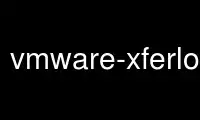
This is the command vmware-xferlogs that can be run in the OnWorks free hosting provider using one of our multiple free online workstations such as Ubuntu Online, Fedora Online, Windows online emulator or MAC OS online emulator
PROGRAM:
NAME
vmware-xferlogs - dump vm-support output to vmx logfile
SYNOPSIS
vmware-xferlogs OPTIONS FILE
DESCRIPTION
vmware-xferlogs is a simple console application and can be run as any user. It is based on
rpctool to dump the vm-support output to the vmx log file base64 encoded. It can dump any
file supplied on the commandline to the vmx log. It also does the decoding part of it. It
can read the vmware.log file decode and write the encoded files in the directory it was
invoked.
Example of a transfer found in the vmx log file:
Aug 24 18:48:09: vcpu-0| Guest: >Logfile Begins : /root/install.log: ver - 1 Aug
24 18:48:09: vcpu-0| Guest:
>SW5zdGFsbGluZyA0NDEgcGFja2FnZXMKCkluc3RhbGxpbmcgZ2xpYmMtY29tbW9uLTIuMi41LTM0 Aug 24
18:48:09: vcpu-0| Guest:
>LgpJbnN0YWxsaW5nIGh3ZGF0YS0wLjE0LTEuCkluc3RhbGxpbmcgaW5kZXhodG1sLTcuMy0zLgpJ Aug 24
18:48:09: vcpu-0| Guest:
>bnN0YWxsaW5nIG1haWxjYXAtMi4xLjktMi4KSW5zdGFsbGluZyBtYW4tcGFnZXMtMS40OC0yLgpJ ....
.... Aug 24 18:48:10: vcpu-0| Guest: >Mi4K Aug 24 18:48:10: vcpu-0| Guest:
>Logfile Ends
OPTIONS
enc
dec
Use vmware-xferlogs online using onworks.net services
