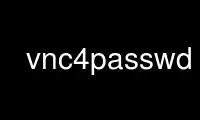
This is the command vnc4passwd that can be run in the OnWorks free hosting provider using one of our multiple free online workstations such as Ubuntu Online, Fedora Online, Windows online emulator or MAC OS online emulator
PROGRAM:
NAME
vncpasswd - change a VNC password
SYNOPSIS
vncpasswd [passwd-file]
DESCRIPTION
vncpasswd allows you to set the password used to access VNC desktops. It stores an
obfuscated version of the password in the given file (default $HOME/.vnc/passwd). The
vncserver script runs vncpasswd the first time you start a VNC desktop, and invokes Xvnc
with the appropriate -rfbauth option. vncviewer can also be given a password file to use
via the -passwd option.
The password must be at least six characters long, and only the first eight characters are
significant. Note that the stored password is not encrypted securely - anyone who has
access to this file can trivially find out the plaintext password, so vncpasswd always
sets appropriate permissions (read and write only by the owner). However, when accessing
a VNC desktop a challenge-response mechanism is used over the wire making it hard for
anyone to crack the password simply by snooping on the network.
Use vnc4passwd online using onworks.net services
