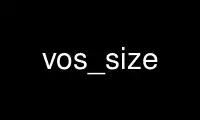
This is the command vos_size that can be run in the OnWorks free hosting provider using one of our multiple free online workstations such as Ubuntu Online, Fedora Online, Windows online emulator or MAC OS online emulator
PROGRAM:
NAME
vos_size - Computes the size of a volume dump
SYNOPSIS
vos size [-id] <volume name or id>
[-partition <partition name>]
[-server <machine name>]
[-dump] [-time <dump from time>]
[-cell <cell name>]
[-noauth] [-localauth]
[-verbose] [-encrypt] [-noresolve] [-help]
vos si [-i] <volume name or id>
[-p <partition name>]
[-s <machine name>]
[-d] [-t <dump from time>]
[-c <cell name>]
[-no] [-l]
[-v] [-e] [-nor] [-h]
DESCRIPTION
The vos size command shows the size of a volume's dump for backup purposes. The size of
the dump may differ from the volume size as reported by vos examine or fs listquota. The
size is shown in bytes.
This command is intended for use with backup systems that want to size volume dumps before
performing them (to optimize use of tape resources, for example).
OPTIONS
-id <volume name or id>
Specifies either the complete name or volume ID number of the read/write, read-only,
or backup volume to size.
-partition <partition name>
Specifies the partition on which the volume resides. Provide the -server argument
along with this one.
-server <machine name>
Specifies the file server machine on which the volume resides. Provide the -partition
argument along with this one.
-dump
Show the size of the volume dump for the specified volume. Currently, this flag should
always be given for vos size to give useful information. It is present to allow this
command to provide other size estimates in the future.
-time <dump from time>
Specifies whether the dump is full or incremental. Omit this argument to size a full
dump. See vos_dump(1) for the valid values for this option.
-cell <cell name>
The cell in which the volume resides, if it's not in the current cell.
-noauth
Assigns the unprivileged identity anonymous to the issuer. Do not combine this flag
with the -localauth flag. For more details, see vos(1).
-localauth
Constructs a server ticket using a key from the local /etc/openafs/server/KeyFile
file. The vos command interpreter presents it to the Volume Server and Volume Location
Server during mutual authentication. Do not combine this flag with the -cell argument
or -noauth flag. For more details, see vos(1).
-verbose
Show more output about what's going on.
-encrypt
Encrypts the command so that the operation's results are not transmitted across the
network in clear text. This option is available in OpenAFS versions 1.4.11 or later
and 1.5.60 or later.
-noresolve
Shows all servers as IP addresses instead of the DNS name. This is very useful when
the server address is registered as 127.0.0.1 or when dealing with multi-homed
servers. This option is available in OpenAFS versions 1.4.8 or later and 1.5.35 or
later.
-help
Prints the online help for this command. All other valid options are ignored.
OUTPUT
When run without -verbose, the output will be:
Volume: <volume>
dump_size: <size>
where <volume> is the name of the volume and <size> is the size of the dump in bytes. With
-verbose, additional status messages will be printed between those two lines.
EXAMPLES
Sizing a single user volume:
% vos size user.thoron -dump
Volume: user.thoron
dump_size: 36430
or, more verbosely:
% vos size user.thoron -dump -verbose
Volume: user.thoron
Starting transaction on volume 2003434023... done
Getting size of volume on volume 2003434023... done
Ending transaction on volume 2003434023... done
dump_size: 36430
Sizing an incremental dump for the same volume:
% vos size -id user.thoron -time '05/04/2007 00:00:00' -dump
Volume: user.thoron
dump_size: 21095
PRIVILEGE REQUIRED
The issuer must be listed in the /etc/openafs/server/UserList file on the machine
specified with the -server argument or the machine on which the volume is located if
-server was not given. If the -localauth flag is included, the issuer must instead be
logged on to a server machine as the local superuser "root".
Use vos_size online using onworks.net services
