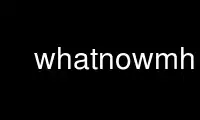
This is the command whatnowmh that can be run in the OnWorks free hosting provider using one of our multiple free online workstations such as Ubuntu Online, Fedora Online, Windows online emulator or MAC OS online emulator
PROGRAM:
NAME
whatnow - prompting front-end for sending messages
SYNOPSIS
whatnow [-draftfolder +folder] [-draftmessage msg] [-nodraftfolder] [-editor editor]
[-noedit] [-prompt string] [file] [-version] [-help]
DESCRIPTION
Whatnow is the default program that queries the user about the disposition of a composed
draft. It is normally automatically invoked by one of the nmh commands comp, dist, forw,
or repl after the initial edit.
When started, the editor is started on the draft (unless -noedit is given, in which case
the initial edit is suppressed). Then, whatnow repetitively prompts the user with “What
now?” and awaits a response. The valid responses are:
edit re-edit using the same editor that was used on the preceding round
unless a profile entry “<lasteditor>-next: <editor>” names an
alternate editor
edit <editor> invoke <editor> for further editing
refile +folder refile the draft into the given folder
mime process the draft as MIME composition file using the buildmimeproc
command (mhbuild by default)
display list the message being distributed/replied-to on the terminal
list list the draft on the terminal
send send the message
send -watch send the message and monitor the delivery process
push send the message in the background
whom list the addresses that the message will go to
whom -check list the addresses and verify that they are acceptable to the
transport service
quit preserve the draft and exit
quit -delete delete the draft and exit
delete delete the draft and exit
cd directory use the directory when interpreting attachment file names
pwd print the working directory for attachment files
ls [ls-options] list files in the attachment working directory using the ls command
attach [-v] files
add the named files to the message as MIME attachments; -v displays
the mhbuild directive that send(1) will use
alist [-ln] list the MIME attachments, either short, long [-l] or numbered [-n]
detach [-n] files-or-numbers
remove MIME attachments, either by file name or by number with -n
When entering your response, you need only type enough characters to uniquely identify the
response.
For the edit response, any valid switch to the editor is valid.
For the send and push responses, any valid switch to send(1) is valid (as push merely
invokes send with the -push option).
For the whom response, any valid switch to whom(1) is valid.
For the refile response, any valid switch to the fileproc is valid.
For the display and list responses, any valid argument to the lproc is valid. If any
non-switch arguments are present, then the pathname of the draft will be excluded from the
argument list given to the lproc (this is useful for listing another nmh message).
See mh-profile(5) for further information about how editors are used by nmh. It also
discusses how environment variables can be used to direct whatnow's actions in complex
ways.
The -prompt string switch sets the prompting string for whatnow.
The -draftfolder +folder and -draftmessage msg switches invoke the nmh draft folder
facility. This is an advanced (and highly useful) feature. Consult the mh-draft(5) man
page for more information.
If your nmh was configured with readline enabled, you'll be able to use filename
completion and other readline features at the prompt. These are particularly useful with
the cd, ls, attach, and detach commands for managing MIME attachments.
Use whatnowmh online using onworks.net services
