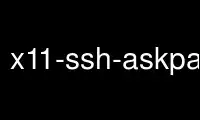
This is the command x11-ssh-askpassx that can be run in the OnWorks free hosting provider using one of our multiple free online workstations such as Ubuntu Online, Fedora Online, Windows online emulator or MAC OS online emulator
PROGRAM:
NAME
x11-ssh-askpass — an X11-based pass-phrase dialog for use with OpenSSH
SYNOPSIS
x11-ssh-askpass [options] [label]
DESCRIPTION
x11-ssh-askpass is an X11-based pass-phrase dialog for use with OpenSSH. It is intended to
be called from the ssh-add(1) program and not invoked directly.
x11-ssh-askpass supports most standard Toolkit command line arguments, with the exception of
-geometry, -borderwidth, -iconic, -rv, and -title. See X(1).
If exactly one non-option argument is provided on the command line, it is displayed in the
dialog instead of the default label. If the argument contains newline characters ('\n'),
each line of text is displayed on a separate line in the dialog.
The features of x11-ssh-askpass are as follows:
- Configurable via the standard X resource mechanisms
/usr/X11R6/lib/X11/app-defaults, ~/.Xdefaults, xrdb(1), etc.
- Requires only stock X11 libraries (libXt, libX11, libSM, libICE).
- Can be configured to grab the keyboard and/or pointer (grabs the keyboard by
default, not the pointer).
The user interface is somewhat different than most password/pass-phrase dialogs and more
similar to the X11-based pass-phrase dialog that accompanies the regular SSH distribution.
Instead of a text field that fills with asterisks or some other character as the user enters
the pass-phrase, a series of LED-like areas light up one-by-one with each pass-phrase
character entered, beginning from the left-hand edge of the dialog. When they reach the
right-hand edge, they go dark one-by-one again, and so on. This gives the user feedback
that pass-phrase characters have been entered, but does not provide onlookers with a cue as
to the length of the pass-phrase.
Pressing the ‘OK’ button accepts the pass-phrase (even if it is empty), which is printed on
the standard output, and the dialog exits with a status of zero (success). Pressing the
‘Cancel’ button discards the pass-phrase, and the dialog exits with non-zero status.
The following keystrokes work as expected:
[Backspace]
[Delete] Erase previous character
[Control+U]
[Control+X] Erase entire pass-phrase
[Enter]
[Control+M]
[Control+J] Accept pass-phrase (OK)
[Escape] Discard pass-phrase (Cancel)
WIDGETS
The main window of x11-ssh-askpass has the widget hierarchy indicated below. The widget
class name is given first, followed by the instance name.
Dialog dialog
Indicator indicator
Button okButton
Button cancelButton
RESOURCES
The following resources are used to customize the application globally:
grabKeyboard (class GrabKeyboard)
specifies if the application should grab the keyboard.
Default value: “True”.
grabPointer (class GrabPointer)
specifies if the application should grab the pointer.
Default value: “False”.
grabServer (class GrabServer)
specifies if the application should grab the server.
Default value: “False”.
inputTimeout (class InputTimeout)
the number of seconds x11-ssh-askpass should wait for a key or button press before
it gives up and exits. A timeout of “0” means wait forever.
Default value: “0”.
defaultXResolution (class DefaultXResolution)
the number of pixels per unit length that horizontal spacing and width values are
intended for. If the actual horizontal (x) resolution of the X server is
significantly greater or less than this value, portions of the dialog, indicator,
and button widgets are stretched or shrunk horizontally to take the difference
into account. The value is a positive integer, followed by a slash (/) and a one-
or two-character unit abbreviation. Valid units are inches (in or i) and meters
(m).
Default value: “75/in” (75 pixels per inch).
defaultYResolution (class DefaultYResolution)
the number of pixels per unit length that vertical spacing and height values are
intended for. If the actual vertical (y) resolution of the X server is
significantly greater or less than this value, portions of the dialog, indicator,
and button widgets are stretched or shrunk vertically to take the difference into
account. Valid values are the same as for defaultXResolution above.
Default value: “75/in” (75 pixels per inch).
xResolutionFuzz (class XResolutionFuzz)
the range of “fuzz” around the value of defaultXResolution beyond which some
widgets will be stretched or shrunk horizontally to fit the current actual
horizontal resolution. Valid values are the same as for defaultXResolution. For
example, if the default X resolution is “75/in”, and the X resolution fuzz is
“50/in”, then widgets won't be scaled horizontally unless the actual horizontal
resolution is less than 25 pixels per inch or greater than 125 pixels per inch.
Default value: “20/in” (20 pixels per inch).
yResolutionFuzz (class YResolutionFuzz)
the range of “fuzz” around the value of defaultYResolution beyond which some
widgets will be stretched or shrunk vertically to fit the current actual vertical
resolution. Valid values are the same as for defaultXResolution above.
Default value: “20/in” (20 pixels per inch).
The following resources are recognized by the Dialog widget:
title (class Title)
The title of the application as specified to the window manager.
label (class Label)
The label displayed above the led indicators.
font (class Font)
The font to be used to display the label.
The following Resources are recognized by the dialog, button, and indicator widgets and the
main widget to customize the 3D appearance (all measurements are in pixels):
foreground (class Foreground)
The foreground color of the widget. This is the text color of the label for
buttons and dialog and the color of the active led for the indicator.
background (class Background)
The background color of the widget. In the case of the indicator this is the
color of the inactive led.
topShadowColor (class TopShadowColor)
The color used by the sides of the widget exposed to the light (top and left).
bottomShadowColor (class BottomShadowColor)
The color used by the sides of the widget in the shadow (right and bottom).
shadowThickness (class ShadowTickness)
The thickness of the 3D border of the widget.
borderColor (class BorderColor)
The color of the border around the widget.
borderWidth (class BorderWidth)
The width of the border around the widget.
horizontalSpacing (class HorizontalSpacing)
The space to leave on left and right sides of the widget.
verticalSpacing (class VerticalSpacing)
The space to leave on top and bottom sides of the widget.
The following resources are recognized by the indicator widgets:
minimumCount (class MinimumCount)
The minimum number of indicators to display in the dialog.
maximumCount (class MaximumCount)
The maximum number of indicators to display in the dialog.
Each button uses the following resources to customize its label:
label (class Label)
the string to display on the button.
font (class Font)
the font to use for this button label.
Use x11-ssh-askpassx online using onworks.net services
