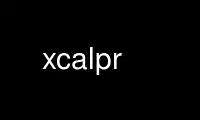
This is the command xcalpr that can be run in the OnWorks free hosting provider using one of our multiple free online workstations such as Ubuntu Online, Fedora Online, Windows online emulator or MAC OS online emulator
PROGRAM:
NAME
xcalpr - print xcal calendar entries
SYNTAX
xcalpr [ -c ][ -x ][ -f file ][ -d dir ][ -u user ][ date-spec ]
DESCRIPTION
Xcalpr prints the contents of the xcal files. It is intended to be used in situations
when you have no access to an X screen. It can also be used to generate entries for the
standard UNIX calendar program.
With no arguments, it prints any entries that exist for the next seven days. The program
also reads the contents of the seven daily files and prints them at the appropriate point
in the output stream. Each line in the output is preceded by the day of the week, the day
of the month, the month and the year.
Xcalpr can be given a date specification to select months and years. If the date spec
consists of just a year number, then all the data for that year is printed. For example:
xcalpr 1994
will print all the data for 1994. Several years can be specified.
If you give the name of a month, then the data for that month in the current year will be
printed. If the month is in the past, then the data for that month next year will be
printed. For example, if
xcalpr oct jan
is typed in August, xcalpr will print October in the current year and January next year.
You can select a particular year by adding the number after any months that you need
printing:
xcalpr oct nov 1994
will print October and November in 1994.
There are a couple of special `month' names. The name rest will print the data for the
rest of the month, starting tomorrow. The rest argument is not recognised if you give a
year as a parameter. If tomorrow happens to be the first day of the next month, then all
the data for next month will be printed. The name next prints all the data for next
month.
OPTIONS
The -c option causes xcalpr to output lines suitable for input to the standard UNIX
calendar program.
The -d switch is followed by a directory name and specifies an alterative location for
your Calendar directory. Your home directory is prepended if the name doesn't start with
a slash or a dot.
The -f option is followed by a file name and xcalpr will write it's output to that file,
rather than standard output.
The -u option is followed by a user name and dumps their calendar files rather than yours.
The -x option makes xcalev operate with Calendar files that are compatible with the
xcalendar program.
Use xcalpr online using onworks.net services
