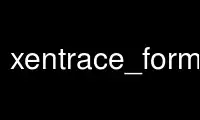
This is the command xentrace_format that can be run in the OnWorks free hosting provider using one of our multiple free online workstations such as Ubuntu Online, Fedora Online, Windows online emulator or MAC OS online emulator
PROGRAM:
NAME
xentrace_format - pretty-print Xen trace data
SYNOPSIS
xentrace_format [ DEFS-FILE ]
DESCRIPTION
xentrace_format parses trace data in xentrace binary format from standard input and
reformats it according to the rules in a file of definitions (DEFS-FILE), printing to
standard output.
The rules in DEFS-FILE should have the format shown below:
event_id whitespace format
Each rule should start on a new line.
The format string may include format specifiers, such as: %(cpu)d, %(tsc)d, %(event)d,
%(1)d, %(2)d, %(3)d, %(4)d, %(5)d
[ the `d' format specifier output in decimal, alternatively `x'
will output in hexadecimal and `o' will output in octal ]
These correspond to the CPU number, event ID, timestamp counter and the 5 data fields from
the trace record. There should be one such rule for each type of event to be pretty-
printed (events which do not have formatting rules are ignored).
A sample format file for Xen's predefined trace events is available in the file
tools/xentrace/formats in the Xen source tree.
Depending on your system and the rate at which trace data is produced, this script may not
be able to keep up with the output of xentrace if it is piped directly. In these
circumstances you should have xentrace output to a file for processing off-line.
Use xentrace_format online using onworks.net services
