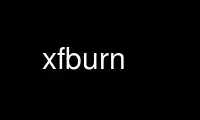
This is the command xfburn that can be run in the OnWorks free hosting provider using one of our multiple free online workstations such as Ubuntu Online, Fedora Online, Windows online emulator or MAC OS online emulator
PROGRAM:
NAME
xfburn - Simple CD/DVD burning tool
DESCRIPTION
Usage:
xfburn [OPTION...]
Help Options:
-?, --help
Show help options
--help-all
Show all help options
--help-gtk
Show GTK+ Options
Application Options:
-i, --burn-image
Open the burn image dialog. The filename of the image can optionally be specified
as a parameter
-b, --blank
Open the blank disc dialog.
-d, --data-composition
Start a data composition. Optionally followed by files/directories to be added to
the composition.
-V, --version
Display program version and exit
-m, --main
Show main program even when other action is specified on the command line.
--display=DISPLAY
X display to use
built with GTK+-2.12.11, linked with GTK+-2.12.11.
xfburn This is xfburn version 0.3.2 JulyX20084.4.2 XFBURN(1)
Use xfburn online using onworks.net services
