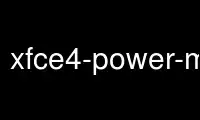
This is the command xfce4-power-manager-settings that can be run in the OnWorks free hosting provider using one of our multiple free online workstations such as Ubuntu Online, Fedora Online, Windows online emulator or MAC OS online emulator
PROGRAM:
NAME
xfce4-power-manager-settings - Settings dialog for the Xfce 4 Power manager
SYNOPSIS
xfce4-power-manager-settings [options]
DESCRIPTION
xfce4-power-manager-settings is a utility that comes with the Xfce4 power manager to
access/change its configuration. It is a separate program that uses xfconf to load/save
settings according to the user's choices. xfce4-power-manager-settings requires the Xfce4
power manager to be running because it connects to it via DBus and gets information about
which settings should and should not be displayed; for example, the xfce4-power-manager-
settings utility will not show the LCD brightness settings if no device was detected by
the running instance of the Xfce4 power manager.
You can run xfce4-power-manager-settings from the command line without specifying any
extra arguments.
OPTIONS
--debug
Have the power manager print debug messages to the console; useful if you have to
send in a bug report.
--socket-id=SOCKET ID
Settings manager socket, used when xfce4-power-manager-settings is embedded in the
settings manager.
--device-id=UpDevice object path
Display a specific device by a specific UPower UpDevice object path.
Use xfce4-power-manager-settings online using onworks.net services
