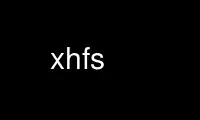
This is the command xhfs that can be run in the OnWorks free hosting provider using one of our multiple free online workstations such as Ubuntu Online, Fedora Online, Windows online emulator or MAC OS online emulator
PROGRAM:
NAME
xhfs - graphical interface for manipulating HFS volumes
SYNOPSIS
xhfs [left-path [right-path]]
DESCRIPTION
xhfs presents a graphical front-end for browsing and copying files on HFS-formatted
volumes.
The display is divided into two parts, left and right, which can each independently view a
directory on either an HFS volume or the host (UNIX) filesystem. Double-clicking the name
of a directory in either view will open that directory. A pop-up menu at the top of each
directory view can be used to navigate to any directory between the current and the
beginning of the hierarchy.
Text files can be viewed by double-clicking them. Any file or set of files can be copied
to the directory shown in the other view by selecting them and clicking the "Copy" button.
Copying is performed according to the selected copy mode:
MacBinary II
The file(s) will be copied using the MacBinary II format. This is the recommended
mode for transferring arbitrary Macintosh files.
BinHex The file(s) will be copied using the BinHex format. This mode should be used to
encode Macintosh files into strict ASCII format.
Text In this mode, only the data fork(s) of the selected file(s) are copied.
Furthermore, translation is performed on the data's end-of-line characters to
conform to the standard for text files on the destination.
Raw Data
In this mode, only the data fork(s) of the selected file(s) are copied. However,
no translation is performed whatsoever on the data.
Automatic
A copy mode will be selected automatically according to a set of heuristics.
Use xhfs online using onworks.net services
