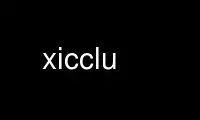
This is the command xicclu that can be run in the OnWorks free hosting provider using one of our multiple free online workstations such as Ubuntu Online, Fedora Online, Windows online emulator or MAC OS online emulator
PROGRAM:
NAME
Lookup - Translate colors through an xicc.
DESCRIPTION
Lookup ICC or CAL colors, Version 1.6.3
SYNOPSIS
xicclu [-options] profile_or_cal
-v level
Verbosity level 0 - 2 (default = 1)
-g Plot slice instead of looking colors up. (Default white to black)
-G s:L:a:b
Override plot slice start with Lab or Jab co-ordinate
-G e:L:a:b
Override plot slice end with Lab or Jab co-ordinate
-f function
f = forward, b = backwards, g = gamut, p = preview if = inverted forward, ib =
inverted backwards
-i intent
a = absolute, r = relative colorimetric p = perceptual, s = saturation
-o order
n = normal (priority: lut > matrix > monochrome) r = reverse (priority: monochrome
> matrix > lut)
-p oride
x = XYZ_PCS, X = XYZ * 100, l = Lab_PCS, L = LCh, y = Yxy j = CIECAM02 Appearance
Jab, J = CIECAM02 Appearance JCh
-s scale
Scale device range 0.0 - scale rather than 0.0 - 1.0
-e flag
Video encode device input as:
-E flag
Video decode device output as:
n normal 0..1 full range RGB levels (default)
t (16-235)/255 "TV" RGB levels
6 Rec601 YCbCr SD (16-235,240)/255 "TV" levels
7 Rec709 1125/60Hz YCbCr HD (16-235,240)/255 "TV" levels
5 Rec709 1250/50Hz YCbCr HD (16-235,240)/255 "TV" levels
2 Rec2020 YCbCr UHD (16-235,240)/255 "TV" levels
C Rec2020 Constant Luminance YCbCr UHD (16-235,240)/255 "TV" levels
-k [zhxrlv]
Black value target: z = zero K, h = 0.5 K, x = max K, r = ramp K (def.) l = extra
PCS input is portion of K locus v = extra PCS input is K target value
-k p stle stpo enpo enle shape
stle: K level at White 0.0 - 1.0 stpo: start point of transition Wh 0.0 - Bk 1.0
enpo: End point of transition Wh 0.0 - Bk 1.0 enle: K level at Black 0.0 - 1.0
shape: 1.0 = straight, 0.0-1.0 concave, 1.0-2.0 convex
-k q stle0 stpo0 enpo0 enle0 shape0 stle2 stpo2 enpo2 enle2 shape2
Transfer extra PCS input to dual curve limits
-K parameters
Same as -k, but target is K locus rather than K value itself
-l tlimit
set total ink limit, 0 - 400% (estimate by default)
-L klimit
set black ink limit, 0 - 100% (estimate by default)
-a show actual target values if clipped
-u warn if output PCS is outside the spectrum locus
-m merge output processing into clut
-b use CAM Jab for clipping
-c viewcond
set viewing conditions for CIECAM97s, either an enumerated choice, or a
parameter:value changes
pp - Practical Reflection Print (ISO-3664 P2) pe - Print evaluation environment
(CIE 116-1995) pc - Critical print evaluation environment (ISO-3664 P1) mt -
Monitor in typical work environment mb - Bright monitor in bright work environment
md - Monitor in darkened work environment jm - Projector in dim environment jd -
Projector in dark environment tv - Television/Film Studio
pcd - Photo CD - original scene outdoors
ob - Original scene - Bright Outdoors cx - Cut Sheet Transparencies on a viewing
box
s:surround
n = auto, a = average, m = dim, d = dark, c = transparency (default average)
w:X:Y:Z
Adapted white point as XYZ (default media white, Abs: D50)
w:x:y Adapted white point as x, y
a:adaptation
Adaptation luminance in cd.m^2 (default 50.0)
b:background
Background % of image luminance (default 20)
l:imagewhite
Image white in cd.m^2 if surround = auto (default 250)
f:flare
Flare light % of image luminance (default 0)
g:glare
Flare light % of ambient (default 1)
g:X:Y:Z
Flare color as XYZ (default media white, Abs: D50)
g:x:y Flare color as x, y
The colors to be translated should be fed into standard in, one input color per
line, white space separated. A line starting with a # will be ignored. A line not
starting with a number will terminate the program. Use -v0 for just output colors.
Use xicclu online using onworks.net services
