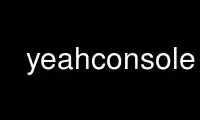
This is the command yeahconsole that can be run in the OnWorks free hosting provider using one of our multiple free online workstations such as Ubuntu Online, Fedora Online, Windows online emulator or MAC OS online emulator
PROGRAM:
NAME
yeahconsole - drop-down X terminal emulator wrapper
SYNOPSIS
yeahconsole [-h] [-e command]
DESCRIPTION
This manual page documents briefly the yeahconsole command.
This manual page was written for the Debian distribution because the original program does
not have a manual page.
yeahconsole is a wrapper for X terminal emulators that provide a drop-down terminal
embedding other terminal emulators
OPTIONS
A summary of options is included below. Any other argument is passed to the X terminal
emulator.
-h
Show summary of options and supported xresources.
-e command
command will be run in the X terminal emulator used. If specified this must be the
last option since everything after the -e will be interpreted as the command.
RESOURCES
The resources from the embedded X terminal emulator will be used and are documented in the
corresponding manpage for your X terminal emulator. The specific resources for yeahconsole
follow:
restart
0 or 1, 1 should restart the terminal. Default is 0.
term
terminal to use, valid values: urxvt, urxvtc, xterm. Default is xterm.
screenWidth
width of the terminal. Default is the display width.
consoleHeight
number of lines of the console. Default is 10.
xOffset
x position. Default is set to 0.
aniDelay
delay for the slide animation. Default is 40.
stepSize
step size in pixels for the animation 0 will disable the animation. Default is set 1.
handleWidth
width for the resize handle. Default is 3.
handleColor
color for the resize handle. Default is grey70.
toggleKey
key combo that toggles yeahconsole. Default is ControlAlt+y.
keyBigger
increase height of yeahconsole. Default is Control+KP_Add.
keySmaller
decrease height of yeahconsole. Default is Control+KP_Subtract.
keyFull
toggle fullscreen mode. Default is Alt+F11.
Use yeahconsole online using onworks.net services
