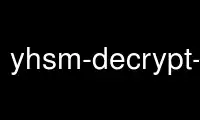
This is the command yhsm-decrypt-aead that can be run in the OnWorks free hosting provider using one of our multiple free online workstations such as Ubuntu Online, Fedora Online, Windows online emulator or MAC OS online emulator
PROGRAM:
NAME
yhsm-decrypt-aead ‐ Decrypt AEADs (with secrets for YubiKeys)
SYNOPSIS
yhsm-decrypt-aead [options] --aes-key KEY file-or-dir [...]
DESCRIPTION
Decrypt AEADs generated using a YubiHSM. NOTE that this requires knowledge of the AES key
used in the YubiHSM.
After a number of YubiKey secrets have been generated using yhsm-generate-keys(1) , this
tool can decrypt them and produce a CSV file usable to personalize corresponding YubiKeys.
OPTIONS
-v, --verbose
Enable verbose operation.
--debug
Enable debug printout.
--format str
Select output format (raw or yubikey-csv).
--print-filename
Prefix any output with the input filename.
--key-handle kh
Key handle used when generated AEADs, if not stored in the AEAD file (AEAD
generated with python-pyhsm 1.0.3 or lower).
--aes-key hexstr
AES key used to generate the AEADs.
EXIT STATUS
0 OK
1 Fail
Use yhsm-decrypt-aead online using onworks.net services
