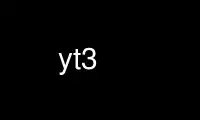
This is the command yt3 that can be run in the OnWorks free hosting provider using one of our multiple free online workstations such as Ubuntu Online, Fedora Online, Windows online emulator or MAC OS online emulator
PROGRAM:
NAME
yt - command-line tool allowing to access some of yt's basic functionality without opening
a python interpreter.
DESCRIPTION
The tools is a collection of subcommands. These can quickly making plots of slices and
projections through a dataset, updating yt's codebase, print basic statistics about a
dataset, launch an IPython notebook session, and more.
usage: yt [-h] [--config CONFIG] [--paste] [--paste-detailed] [--detailed] [--rpdb]
[--parallel] [--version] subcommand
yt command line arguments
optional arguments:
-h, --help
show this help message and exit
--config CONFIG
Set configuration option, in the form param=value
--paste
Paste traceback to paste.yt-project.org
--paste-detailed
Paste a detailed traceback with local variables to paste.yt-project.org
--detailed
Display detailed traceback.
--rpdb Enable remote pdb interaction (for parallel debugging).
--parallel
Run in MPI-parallel mode (must be launched as an MPI task)
--version
show program's version number and exit
subcommands:
help Print help message
bugreport
Report a bug in yt
hub_register
Register a user on the Hub: http://hub.yt-project.org/
instinfo
Get some information about the yt installation
version
Get some information about the yt installation
load Load a single dataset into an IPython instance
mapserver
Serve a plot in a GMaps-style interface
pastebin
Post a script to an anonymous pastebin
pastebin_grab
Print an online pastebin to STDOUT for local use.
upload_notebook
Upload an IPython notebook to hub.yt-project.org.
plot Create a set of images
rpdb Connect to a currently running (on localhost) rpd session. Commands run with --rpdb
will trigger an rpdb session with any uncaught exceptions.
notebook
Run the IPython Notebook
stats Print stats and max/min value of a given field (if requested), for one or more
datasets (default field is density)
update Update the yt installation to the most recent version
upload_image
Upload an image to imgur.com. Must be PNG.
AUTHORS
yt was primarily written by yt Development Team.
Use yt3 online using onworks.net services
