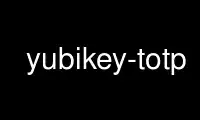
This is the command yubikey-totp that can be run in the OnWorks free hosting provider using one of our multiple free online workstations such as Ubuntu Online, Fedora Online, Windows online emulator or MAC OS online emulator
PROGRAM:
NAME
yubikey-totp - Produce an OATH TOTP code using a YubiKey
SYNOPSIS
yubikey-totp [-v] [-h] [--time | --step] [--digits] [--slot] [--debug]
DESCRIPTION
OATH codes are one time passwords (OTP) calculated in a standardized way. While the
YubiKey is primarily used with Yubico OTP's, the YubiKey is also capable of producing OATH
codes.
OATH generally comes in two flavors -- event based (called HOTP) and time based (called
TOTP). Since the YubiKey does not contain a battery, it cannot keep track of the current
time itself and therefor a helper application such as yubikey-totp is required to
effectively send the current time to the YubiKey, which can then perform the cryptographic
calculation needed to produce the OATH code.
Through the use of a helper application, such as yubikey-totp, the YubiKey can be used
with sites offering OATH TOTP authentication, such as Google GMail.
OPTIONS
-v enable verbose mode.
-h show help
--time specify the time value to use (in seconds since epoch)
--step how frequent codes change in your system - typically 30 or 60 seconds
--digits
digits in OATH code - typically 6
--slot YubiKey slot to use - default 2
--debug
enable debug output
EXAMPLE
The YubiKey OATH TOTP operation can be demonstrated using the RFC 6238 test key
"12345678901234567890" (ASCII).
First, program a YubiKey for HMAC-SHA1 Challenge-Response operation with the test vector
HMAC key :
$ ykpersonalize -2 -ochal-resp -ochal-hmac -ohmac-lt64 -o serial-api-visible \
-a 3132333435363738393031323334353637383930
Now, send the NIST test challenge to the YubiKey and verify the result matches the
expected :
$ yubikey-totp --step 30 --digits 8 --time 1111111109
07081804
$
Use yubikey-totp online using onworks.net services
