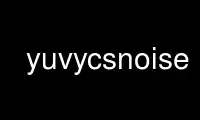
This is the command yuvycsnoise that can be run in the OnWorks free hosting provider using one of our multiple free online workstations such as Ubuntu Online, Fedora Online, Windows online emulator or MAC OS online emulator
PROGRAM:
NAME
yuvycsnoise - Noise filter specialized for NTSC Y/C separation noise
SYNOPSIS
yuvycsnoise [-t] [-m t|b|i|c] [-S MIN] [-T ERRT[,MAXT]] [-B ERRB[,MAXB]] [-I ERRI[,MAXI]]
[-C ERRC[,MAXC]]
DESCRIPTION
If video capture hardware has only a poor Y/C separator, at vertical stripe (especially
red/blue), noises appear which seem checker flag and bright/dark invert per 1 frame.
yuvycsnoise reduces noises of this type.
OPTIONS
yuvycsnoise accepts the following options:
-t test. Instead of noise reduction, noises will be marked as black pixel.
-m METHOD
(default: tbic).
Select method. METHOD is string in which each character mean method.
t: 'triframe' method of luma noise reduction.
b: 'biframe' method of luma noise reduction.
i: 'infield' method of luma noise reduction.
c: chroma noise reduction. use 3 frames as 'triframe'.
-S MIN (default: 4).
Set minimum threshold of luma/chroma difference which is treated as noise.
-T ERRT[,MAXT]
(default: 32,255).
-B ERRB[,MAXB]
(default: 32,255).
-I ERRI[,MAXI]
(default: 16,255).
-C ERRC[,MAXC]
(default: 12,255).
Set threshold of luma/chroma difference of each methods. ERRx is maximum error of
luma/chroma of pixels around target pixel, which should be same if target contain
noise. MAXx is maximum threshold of luma/chroma difference of target pixel from
luma/chroma after noise reduced.
Use yuvycsnoise online using onworks.net services
