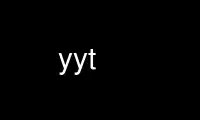
This is the command yyt that can be run in the OnWorks free hosting provider using one of our multiple free online workstations such as Ubuntu Online, Fedora Online, Windows online emulator or MAC OS online emulator
PROGRAM:
NAME
yyt - A psuedo tty program which automatically converts among Chinese encodings.
SYNOPSIS
yyt [-h|--help]
yyt [-V|--version]
yyt [-f encoding|--from=encoding] [-t encoding|--to=encoding] [command...]
Where [command...] is the command you want to run using yyt. If not given, the default is
set to the environment variable SHELL. If SHELL is not set, /bin/sh will be used.
DESCRIPTION
yyt is a psuedo tty program that will translate Chinese encodings automatically on a
console. Supported encodings are BIG5/GB2312/HZ/UTF-7/UTF-8/UCS.
yyt is similar to hztty(1) except that yyt will make things automatic all the way.
Yi Yan Tang use Saka's libhz to detect and convert Chinese encodings. libhz is include in
autoconvert and can be found at http://www.debian.org/~ygh/.
OPTIONS
yyt supports following Chinese encodings for both input and output:
GB2312, BIG5, HZ, UTF-7, UTF-8, UCS
yyt supports following command line options:
-f encoding or --from=encoding
This option sets the encoding of the incoming text. The valid values of encoding
are specified above.
-t encoding or --to=encoding
This option sets the encoding of the local terminal. The valid values of encoding
are specified above.
-h or --help
This option prints out the usage of yyt.
-V or --version
Gives the current version of ytt.
NOTE: If the --from encoding is not set, yyt will guess the encoding of the incoming text.
You can safely type the command:
% yyt
to start the program. Then you can use the command-mode described below to control how yyt
acts.
USAGE
There are some on the fly commands which can be used to control the behavior of yyt once
it is started. User can use these commands to switch encoding, disable auto-encoding-
detection or turn off encoding conversion all together.
To active the yyt command mode, press the combination key
ctrl-y
(for switch-on-YYT-command-mode). Then follow a single key command. Once the command is
entered, the command mode is switched off.
The possible commands in the command mode are:
g For switch incoming encoding to GB2312 encoding.
b For switch incoming encoding to BIG5 encoding.
h For switch incoming encoding to HZ encoding.
u For switch incoming encoding to UCS encoding.
7 For switch incoming encoding to UTF-7 encoding.
8 For switch incoming encoding to UTF-8 encoding.
r For reset encoding state to the initial mode.
d For turn off all the encoding conversions.
a For set the incoming encoding to auto-detect mode.
y For input a ctrl-y keycode to the terminal so that ctrl-y can still be typed in.
Note: If the incoming encoding is explicitly set either through command line options or on
line command, the user input is also converted from the terminal encoding to the incoming
encoding.
ENVIRONMENT
LC_CTYPE
If set, the incoming encoding will be set to the encoding of LC_CTYPE. LC_CTYPE
will be Overridden by the --to command line option.
SHELL
If set and there are no command line option given for [command...], the SHELL will
be executed on the start of the program.
DIAGNOSTICS
Please see BUGS section.
Use yyt online using onworks.net services
