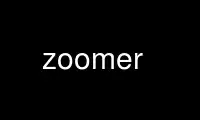
This is the command zoomer that can be run in the OnWorks free hosting provider using one of our multiple free online workstations such as Ubuntu Online, Fedora Online, Windows online emulator or MAC OS online emulator
PROGRAM:
NAME
zoomer — generate a video from a picture by zooming from one point to another
SYNOPSIS
zoomer options...
DESCRIPTION
zoomer automatically generates a video from a picture. It starts at the full picture and
then zooms into the first point. Then zooms out and into the next point, etc. At the
moment of reaching a point, zoomer will write a text (e.g. a name).
zoomer needs a picture (bigger is better) and a data file to define the points to be
zoomed into.
OPTIONS
--data
the data file setting the details to be zoomed.
--debug
show a verbose output
--frames-moveing
how many frames between details
--frames-stoped
how many frames focused on the detail
--font-size
the size of the text
--output
the name of the output video
--pic
the name of the input picture (bigger is better)
--replace-output
will automaticaly delete a file with the same output name
--use-zenity
will show a nice graphical progress bar
--video-size
the video resolution in the WxH notation like 480x360
THE DATA FILE
The data file is a simple text file to provide informaton about where zoomer must zoom.
There must be one line by detail and no other information. The zoomer don't supports empty
lines or commentaries.
The detail line has the pattern: X,Y Width Text
See a data example:
364,178 57 Bart
233,246 62 Lisa
396,274 52 Maggie
302,059 61 Marge
228,130 66 Homer
The Width is the with of the soom square. The Height will be ever proporcional to the
output setted height.
Use zoomer online using onworks.net services
