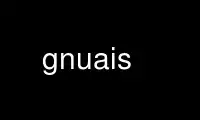
To jest polecenie gnuais, które można uruchomić w darmowym dostawcy usług hostingowych OnWorks przy użyciu jednej z wielu naszych bezpłatnych stacji roboczych online, takich jak Ubuntu Online, Fedora Online, emulator online systemu Windows lub emulator online MAC OS
PROGRAM:
IMIĘ
gnuais - odbiornik Systemu Automatycznej Identyfikacji GNU
STRESZCZENIE
gnuais [Opcje]
OPIS
Ta strona podręcznika opisuje pokrótce gnuais dowództwo.
gnuais to narzędzie do demodulacji i dekodowania komunikatów AIS przy użyciu wejścia liniowego/mikrofonowego
karta dźwiękowa. Podłącz wyjście dyskryminatora odbiornika VHF dostrojonego do 161.975
MHz lub 162.025 MHz do wejścia liniowego/mikrofonowego. Następnie uruchom gnuais bez opcji lub z niektórymi
opisane poniżej opcje.
OPCJE
Podsumowanie opcji znajduje się poniżej.
-c
Określ plik konfiguracyjny do użycia. Jeśli nie określono, plik gnuais.conf w bieżącym
katalog jest przeszukiwany, jeśli nie został znaleziony, ~/.config/gnuais/config Jest używane.
-f Działa gnuais w tle.
-h Wyświetla krótkie informacje o użyciu polecenia.
-l
Działa z nieprzetworzonymi danymi audio z pliku
-s
Zapisuje surowe dane audio do pliku
-e
Poziom dziennika: INFO, DEBUG, NOTATKA, OSTRZEŻENIE, BŁĄD, KRYTYK, ALERT, EMERG
-o
Miejsce docelowe dziennika: brak, plik, stderr, syslog.
-r
Katalog dziennika
-n
Nazwa dziennika
Korzystaj z gnuais online, korzystając z usług onworks.net
