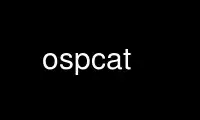
This is the command ospcat that can be run in the OnWorks free hosting provider using one of our multiple free online workstations such as Ubuntu Online, Fedora Online, Windows online emulator or MAC OS online emulator
PROGRAM:
NAME
ospcat - SGML print catalog
SYNOPSIS
ospcat [-b name] [--bctf=name] [-C] [--catalogs] [-c sysid] [--catalog=sysid] [-f]
[--error-file=file] [-D directory] [--directory=directory] [-R] [--restricted] [-v]
[-h] [--help] [-P literal] [--public-id=literal] [-S literal] [--system_id=literal]
[-p name] [--parameter-entity=name] [-d name] [--doctype=name] [-l name]
[--linktype=name] [-e name] [--entity=name] [-n name] [--notation=name] [-s name]
[--declaration=name]
DESCRIPTION
ospcat prints effective system identifiers found in the catalogs on the standard output.
It doesn't check that the system identifiers correspond to actual files. The return value
is 0 if the last system identifier was successfully created and 1 otherwise.
OPTIONS
The following options are available:
-b name, --bctf=name
Use bctf name for output.
-f file, --error-file=file
Append error messages to file file.
-v, --version
Display the program version.
-h, --help
Show this help text.
-c sysid, --catalog=sysid
Use catalog sysid.
-C, --catalogs
Arguments are catalogs, use DOCUMENT entry.
-D directory, --directory=directory
Search files in directory directory.
-R, --restricted
Restrict file reading (for use in Web apps).
-P literal, --public-id=literal
Print the effective system id for the public id literal.
-S literal, --system-id=literal
Print the effective system id for system id literal.
-p name, --parameter-entity=name
Print the effective system id for parameter entity name.
-d name, --doctype=name
Print the effective system id for the doctype name.
-l name, --linktype=name
Print the effective system id for the linktype name.
-e name, --entity=name
Print the effective system id for entity name.
-n name, --notation=name
Print the effective system id for notation name.
-s name, --declaration=name
Print the effective system id for the SGML declaration for doctype name.
Use ospcat online using onworks.net services
