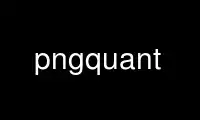
This is the command pngquant that can be run in the OnWorks free hosting provider using one of our multiple free online workstations such as Ubuntu Online, Fedora Online, Windows online emulator or MAC OS online emulator
PROGRAM:
NAME
pngquant — PNG converter and lossy image compressor
SYNOPSIS
pngquant ⟨options⟩ [ncolors] file [file ...]
pngquant ⟨options⟩ [ncolors] - <file >file
DESCRIPTION
pngquant converts 32-bit RGBA PNGs to 8-bit (or smaller) RGBA-palette PNGs, optionally using
Floyd-Steinberg dithering. The output filename is the same as the input name except that it
ends in ‘-fs8.png’ or ‘-or8.png’ (unless the input is stdin, in which case the quantized
image will go to stdout). The default behavior if the output file exists is to skip the
conversion; use --force to overwrite.
OPTIONS
-o out.png, --output out.png
Writes converted file to the given path. When this option is used only single input
file is allowed.
--ext new.png
File extension (suffix) to use for output files instead of the default ‘-fs8.png’
or ‘-or8.png’.
-f, --force
Overwrite existing output files. “--ext .png --force” can be used to convert files
in place (which is unsafe).
--nofs, --ordered
Disable Floyd-Steinberg dithering.
--floyd [=N]
Set dithering level using fractional number between 0 (none) and 1 (full, the
default).
-s N, --speed N
1 (brute-force) to 11 (fastest). The default is 3. Speed 10 has 5% lower quality,
but is about 8 times faster than the default. Speed 11 disables dithering and
lowers compression level.
-Q min-max, --quality min-max
min and max are numbers in range 0 (worst) to 100 (perfect), similar to JPEG.
pngquant will use the least amount of colors required to meet or exceed the max
quality. If conversion results in quality below the min quality the image won't be
saved (or if outputting to stdin, 24-bit original will be output) and pngquant will
exit with status code 99.
--skip-if-larger
If conversion results in a file larger than the original the image won't be saved
and pngquant will exit with status code 98. Additionally, file size gain must be
greater than the amount of quality lost.
--posterize bits
Truncate number of least significant bits of color (per channel). Use this when
image will be output on low-depth displays (e.g. 16-bit RGB). pngquant will make
almost-opaque pixels fully opaque and will reduce amount of semi-transparent
colors. When this option is enabled the default filename suffix is ‘-ie-fs8.png’ /
‘-ie-or8.png’.
--transbug
Workaround for readers that expect fully transparent color to be the last entry in
the palette.
-v, --verbose
Enable verbose messages showing progress and information about input/output.
Opposite is --quiet. Errors are output to stderr regardless of this option.
-V, --version
Display version on stdout and exit.
-h, --help
Display help and exit.
EXAMPLE
Creating a new image with the number of colors reduced to 64:
pngquant 64 image.png
The resulting image will have 64 colors and will be saved as image-fs8.png.
Overwriting image in-place if it can be reduced without too much quality loss:
pngquant -f --ext .png --quality 70-95 image.png
Use pngquant online using onworks.net services
