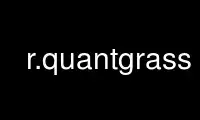
This is the command r.quantgrass that can be run in the OnWorks free hosting provider using one of our multiple free online workstations such as Ubuntu Online, Fedora Online, Windows online emulator or MAC OS online emulator
PROGRAM:
NAME
r.quant - Produces the quantization file for a floating-point map.
KEYWORDS
raster, statistics, quantization
SYNOPSIS
r.quant
r.quant --help
r.quant [-tr] input=string[,string,...] [rules=name] [basemap=string]
[fprange=dmin,dmax] [range=min,max] [--help] [--verbose] [--quiet] [--ui]
Flags:
-t
Truncate floating point data
-r
Round floating point data
--help
Print usage summary
--verbose
Verbose module output
--quiet
Quiet module output
--ui
Force launching GUI dialog
Parameters:
input=string[,string,...] [required]
Raster map(s) to be quantized
rules=name
Path to rules file ("-" to read from stdin)
basemap=string
Base map to take quant rules from
fprange=dmin,dmax
Floating point range: dmin,dmax
range=min,max
Integer range: min,max
DESCRIPTION
r.quant produces the quantization file for a floating-point map.
The map parameter defines the map for which the rules are to be created. If more than one
map is specified, then this implies that the floating-point range is the miniumum and
maximum of all the maps together, unless either basemap=map or fprange=min,max is
specified.
Quant rules
The quant rules have to be entered interactively.
If rules is specified, the input has the form:
value1:value2:cat1:[cat2]
where value1 and value2 are floating point values and cat1 cand cat2 are integers. If cat2
is missing, it is taken to be equal to cat1. All values can be "*" which means infinity.
NOTE
It is an error for both basemap and fprange to be specified.
Use r.quantgrass online using onworks.net services
